Especially in current times, where coming together carefree is lacking, you urgently need a solution to stay connected. Sure, there’s WhatsApp. But honestly, how well does a chat group with fifty or even hundreds of people work?
In our blog article we show you that there are very good alternatives for the communication and organization of your club!
What is a club app? Which app does what? How well does the app fit your club? We show you the best 17 apps and what a club app can do for you and your teams besides chatting.
Table of Contents
- What actually is an app for a team or a club?
- The number of club apps is huge - and now?
- What actually makes a good team app?
- If you want to improve your organization first and foremost
- Apps with which you can network with each other
- Conclusion
What actually is an app for a team or club?
You don’t know exactly what a club app is? You’re not alone. Is it an app for organizing your own team or even club? Is it an app that helps to stay up to date? Does the app help you stay in touch with your team members? If you look at the typical functions of all the club apps we looked at, the answer is yes!
A club app serves as a communication and service medium in your club. It improves and simplifies the organization of appointments, the formation of carpools, the management of tasks and many other organizational tasks that arise within your club.
It also enables interaction between members and within departments, bringing all relevant information to your smartphone, tablet or desktop computer.
Do you, like most clubs, still use a variety of different tools? Then the right app for your club can greatly simplify your club life. Who wants to constantly jump around between different apps for chat, calendar or email?
For the easiest, clearest and most efficient way to manage your club and connect your members, everything should be bundled in one place. Which club app is best for you and your teams depends on you and your needs.
The number of club apps is huge - and now?
There is a wide range of apps on the market that are aimed at groups and can therefore also be interesting for you and your club. From messenger services to group calendars to apps programmed specifically for your club. Therefore, the real question is:
What are you looking for? What is your goal?
Each app has its own focus, as will your club too. Some focus on facilitating digital communication and thus networking among members, while others are more dedicated to organization. The easiest way to find the right app is to first ask yourself what’s most important to you.
Some apps for clubs can be clearly divided into one of these two areas. But there are also apps that manage to combine both. Most apps developed specifically for clubs provide both, but focus on one of the two categories. Depending on the needs of your club, you can choose between several apps on the market.
What actually makes a good team app?
As mentioned before, there are a lot of apps that are aimed at clubs or groups, teams and squads. How do you find out if the app of your choice is also a good app for your club? With the amount of apps, you can hardly try them all. That’s why we’ve put together a few characteristics that a good club app should have.
- Right target group
- User friendly
- Accessible
- Offline capable
- Networking
- Data protection
Right target group
Whether a club app is suitable for you depends first of all on its target group. There are apps like Spielerplus, which are clearly aimed at soccer and other sports teams and are therefore rather unsuitable for the music club or the youth center.
But not every app has such a clear target group. There are a number of apps that are general in nature and are therefore aimed at a wide range of clubs. To make it easier for you to choose, we have divided the club apps presented here into two categories: Apps for teams or clubs of all kinds and apps for sports teams.
User friendly
A club app should be user-friendly first and foremost. Who wants to feel like they have to read instructions when using an app? In addition to intuitive operation, the app should have a clear and appealing design. And if your club is really humming, the app should also always provide updates for you in real time. Who wants to constantly press “update”?
Accessible for every member
In the best case, your club app should help you to connect the members with each other or the board with the members. That’s why it needs to be accessible to everyone. It’s best if the app works well on a tablet in addition to a smartphone.
That the app is available for both Android and iOS should be a given in 2022. Since most of your club members are probably on the go with a smartphone, all the info can be accessed quickly and easily.
Nevertheless, you should not forget about the members who are not comfortable with smartphones or even don’t own one at all. For a club app, it is therefore very important to also have a WebApp that runs in the normal internet browser. In addition, some things are easier to see on the big screen or easier to use because most people are used to using a PC.
Offline capable
The bond between you and your teams should not end as soon as the network breaks down. A good team app should still work even if you’re stuck in a dead zone. You shouldn’t have to rely on the mobile network just to check an appointment or a chat message you’ve already received.
Sending messages or setting appointments shouldn’t result in ugly error messages when you’re on the train and the connection is shaky again.
Networking members
Last but not least, a club app should create a connection between the club members. This not only strengthens your teams’ spirit, but also gives the club a personal touch in “virtual club life”. Through the solidarity that is enhanced, you can also counteract the much feared club death that unfortunately poses great challenges to some associations.
With an app that everyone likes to use to exchange ideas with like-minded people about their own passion, you can also make yourself more attractive to new members, especially those from the younger target group. Who wouldn’t want to impress new members with a great offer?
Whether club members want to exchange information with each other or establish contact between officials and members, a club app should be able to do both, for example, through a well-designed chat function for group and one-to-one communication.
Data protection compliant
You want to offer the association app as an official tool of your club? Then the club board is also responsible for data protection compliance according to the GDPR. Neither you nor your members should have to worry about whether your data will be shared and how secure it is.
Within the EU violations of the GDPR can result in heavy fines, so this is not an issue that should be taken lightly.
Especially apps from the USA are currently difficult to use in a legally compliant manner since the European Court of Justice overturned the Privacy Shield agreement between the EU and the United States.
It is also important that you conclude an order processing contract with the operator of the app. In most cases, the provider provides a corresponding contract text that you only need to download and save securely.
If you want to improve your organization first and foremost
From appointments to carpooling to task management, your club has its hands full. That’s why many club apps specialize in optimizing the organization of your club, not only to help you schedule appointments more efficiently, but also to keep all members informed of scheduling and changes in a timely manner.
From the weekly training to the tournament or performance in another city, the organization in the club is the be-all and end-all. All apps that we present to you in this section focus primarily on the organization of your club life.
Apps:
- BenchApp
- Klubraum
- PlayerPlus
- Spond
- SportEasy
- SportMember
- SportsEngine
- Teamer
- TeamReach
- Stack Team App
BenchApp
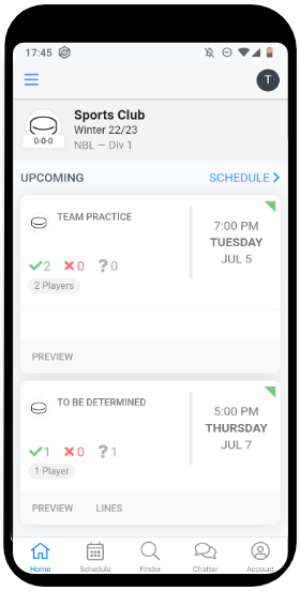
The founders of BenchApp are hockey players themselves and designed the app for a variety of sports. The app is ad free and free if you only want to use the basic features. If you want to use features like the finance tracking or text message RSVP you can get the Pro version for $9 per month per team.
Key features:
- Email and text message notifications
- Roster
- Track & manage Fees
- Drink Manager
- Statistics
- Team chat
- Calendar sync
- Team broadcast
With BenchApp you can use one (club) account to create multiple teams. Your team members can subscribe to schedules or download them and add their jersey sizes.
However, players cannot create events, only the team manager can do so. You can assign duties for events and decide who needs to bring what for the next game.
Conversations can be held with all team members at once or in private chats.
Another feature of the app is the Games & Player Finder. With this function you can spot available players in your area or get notifications when games close to you are looking for more players.
Go to the website of BenchApp: https://www.benchapp.com/
Klubraum
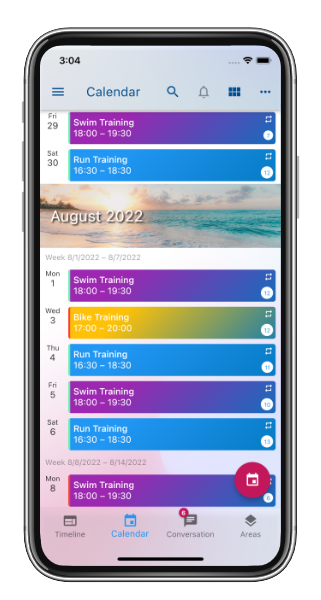
Klubraum is a free and ad-free app for groups and clubs of all kinds. Klubraum offers features for organizing the club life and at the same time connects the members with each other. As a protected area, Klubraum is kind of a private social network, supplemented by a group calendar, carpooling and other features for better organization of the club.
Another important goal of Klubraum is to ensure that everyone only receives the information that is relevant to them.
Key features:
- Group calendar (series dates, acceptances/cancellations, participant limits)
- Group chat (topic-related) and direct messages
- Voice messages
- Subdivision of the club into areas (e.g. for departments, interests)
- Personal timeline according to individual interests
- Sending of documents, locations, videos …
- Member list
- Children and guests registration for events
- Extended user profile
Klubraum’s main focus is on managing your appointments and networking among members.
In the personal timeline you get all the information that is relevant to you for easy scrolling.
The new chat function allows you to start a topic-related group chat in a so-called conversation.
Or you can chat with one or more teammates in a private conversation.
To make sure that your messages are received, you can always see how many times your message has already been read.
You can easily enter series and one-time events into the calendar, both as an official and as a member.
The commitment and cancel function shows you who will participate in an event and if there are still places available.
You can also define a time window for the confirmations and cancellations. For example, you can set that members can confirm or cancel no earlier than 5 days or no later than 1 hour before the scheduled event.
Additionally, children and guest registrations can be activated and members can register them for events.
As the creator of an event, you can set a participant limit and whether a waiting list should be kept. In the spirit of the climate movement, carpools can also be planned for each event.
If you have divided your club into corresponding areas, everyone can decide for himself from which areas he or she wants to stay informed. You can also shield confidential information from the rest of the club by using private areas.
No matter if it’s the board of directors, the swimming department or the marketplace, in Klubraum you can easily map the diverse interests and subgroups of your club.
Members can use an advanced user profile to store their contact information, such as their cell phone number or email address.
To get a first impression of Klubraum, you can use an online demonstrator without prior registration and installation of the app.
As a German company, Klubraum, like most other European apps, attaches great importance to data protection and is GDPR compliant.
Go to the website of Klubraum: https://klubraum.com
PlayerPlus
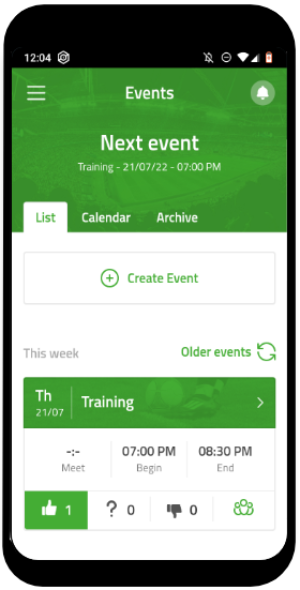
Playerplus is an app for sports clubs that has its origins primarily in team sports, especially soccer. Financed by advertising, PlayerPlus enables free membership for clubs with fewer than 30 members. There is also a premium version with prices starting at €4.50 per month for a 12 month term.
Key features:
- Assign roles and rights
- Digital accounting (penalties, donations, etc.)
- Calendar (synchronization, commitment, cancellation)
- Game plan import
- Polls
- Statistics
- Messenger
- Carpools
- Predictor Game
- Tracking (Google fit, Apple Health)
Playerplus has a calendar with an add and cancel feature. Appointments are displayed as a list or in a monthly overview. To keep in touch with your teammates, you can chat privately in Messenger or create a group chat.
In addition, there is the statistics feature and a penalty catalog to hold players accountable for their behavior. In the team cloud you can upload pictures, videos and documents and share them with your whole club. There are also features like carpooling, member list, polls, betting round, tracking, vacation/sick and in your neighborhood.
Features like role authorization, subscribe to calendar, cancel appointments and notify the team are only available in the premium version. In addition, the app is available in other languages besides English, such as German and French.
Go to the website of PlayerPlus: https://player.plus/
Spond
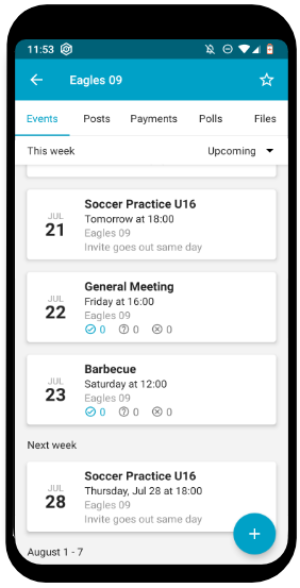
Spond is a free and ad-free app from Norway that stands out especially for its suitability for children’s sports groups. The focus of the app is on simple team organization, especially the organization of events. Spond is basically free, but there are transaction fees when funds are collected via the app.
Key features:
- Invite members to activities
- Share pictures, videos and documents
- Chat function (group or individual chat)
- Guardianship tool
- Create subgroups
- Polls
- Payments
You can easily create events and series or one-time appointments in the app. For these, you can set a deadline for the registration, as well as signing in and out for the appointment.
Suitable for the target group, you can enter a guardian for the members. Subgroups can be created for a clear overview. Although there is no central news function, Spond has an individual or group chat for you and your members.
You can also use the poll tool to gather opinions from your members or vote on dates.
Go to the website of Spond: https://spond.com/welcome?lang=en
SportEasy
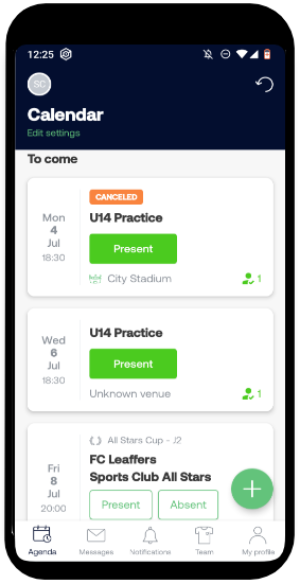
SportEasy offers two types of plans: For teams and for clubs. The plans for Teams are a Basic and a Premium one. The Basic plan is limited to 30 members and limited features.
If your team wants to have access to the task management, attendance record or statistics, you’ll need the Premium version. The basic plan is free and the Premium costs 5.75€ per team per month.
The plan for clubs, which lets you use all of the club management features costs 0.25€ per member per month.
Key features:
- Roster & profiles
- Messaging
- Calendar
- Event invitations & attendance
- Team lineups
- Task management
- Leagues
- Stats and Live Feed
- After the game
- Membership fee collection
SportEasy makes it easy to schedule events, games or practices. Each member is assigned a role. Each role (player, player-coach, coach, occasional player, friend) has different rights within the app.
For example, only the coach or player-coach can enter scores and stats.
Each member of the team can set their notification settings individually. To make it easier to know when team members will be available to play or train, everyone can enter a period of unavailability, in which case players are not invited automatically to events and the coach gets a notification.
SportEasy is GDPR compliant.
Go to the Website of SportEasy: https://www.sporteasy.net/en/home/
SportMember
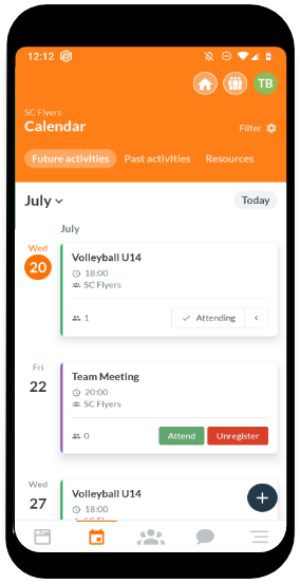
SportMember is a free and ad-supported app from Denmark that is especially great for team sports. For an ad-free and enhanced SportMember, you have the option to pay €0.15 per member per month for the Pro version. Also, individual members can opt for the ad-free premium version for €2.99 a year to get more features.
Key features:
- Calendar (activities, vacations, log in, log out, synchronization)
- Carpooling
- Task management
- Surveys
- Statistics
- Digital accounting (contribution payments, penalties, team cash)
- Chat function
- Profile for parents of members
- Pinboard & Forum
- Share pictures and videos
- Player of the Match
SportMember is mainly aimed at team sports clubs that want to manage their schedules, their members and their membership fees. Among other things, SportMember has a calendar, a statistics tool that analyzes attendance, and the ability to manage monetary amounts such as penalties or payments to the team treasury.
Some of the features are only available for testing in the free basic version, like the week view in the calendar. If you want to use them, you have to upgrade to the premium version.
Through the member list you have all members and their contact details at a glance. The invitation, which you can send directly via WhatsApp, makes it especially easy for you. Parents can also create a profile and link it to their child’s profile. In addition to the chat function, which creates group chats, there is also the possibility to form carpools.
SportMember helps you to simplify the organization and communication within the club. It gives you the possibility to get your club directly on your cell phone. However, you must pay attention to the fact that advertising is available and for some features the premium version must be purchased.
Go to the website of SportMember: https://www.sportmember.co.uk/
SportsEngine
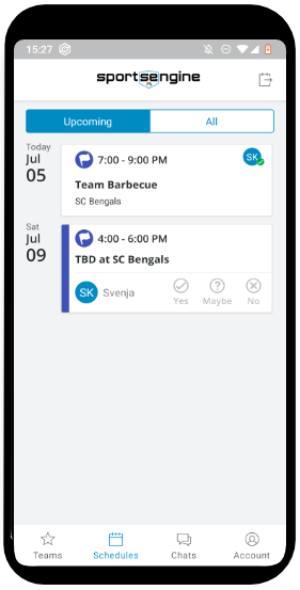
SportsEngine is a directory for youth sports that also provides a mobile app for teams, individual and adaptive sports. The app is free, but is supported through ads. As a club you can create multiple teams to organize and be part of within the app.
Key features:
- Member attendance / RSVP
- Message feed
- Branded team page
- Roster
- SMS notifications
- Schedules
- Chats & alerts
- Gallery
When creating an event it’s possible to put the (expected) arrival time for your players and uniform information in and also decide whether team members should receive a notification.
Invitations can also be accepted on behalf of children, in this case the parent creates an account and can then manage the profile of their child.
Each team member can decide if they want to share their contact information, like email and phone number with the other players of their team. It is also possible to adjust the notification settings individually for each team.
Go to the website of SportsEngine: https://www.sportsengine.com/free-team-management-mobile-app
Teamer
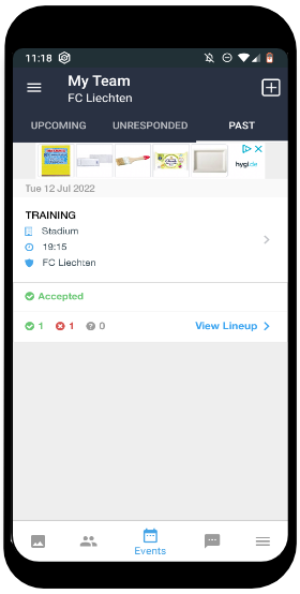
Teamer offers a free version that is supported through ads. If your team wants to use the ad free version, you’ll need the premium version for €4.95 per month.
With Teamer you can create, organize and manage multiple teams. They will all appear on your dashboard.
Key features:
- Teamtalk
- Calendar
- Team events
- Player availability
- Collection of team payments
- Attendance tracking
- Team gallery
- Team docs
Teamer doesn’t provide a classic chat function, instead you can use Teamtalk to communicate with your team. Team members can then comment on your post or you can disable comments.
Different roles can be assigned to your team members, every role comes with different rights and permissions. A player, for example, can’t create an event. A Team Organiser has access to all features.
The Teamer Calendar can be synced with Google Calendar, Outlook and per iCal.
Membership fees or any other kind of payment can be collected via teamerpayment. There are no monthly charges for the payment feature, but for every transaction a fee of 2.9% +20p has to be paid.
Go to the website of Teamer: https://teamer.net/
TeamReach
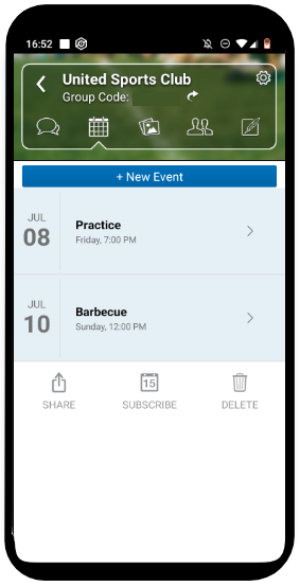
TeamReach is a free and ad-free app for managing teams. The account can only be accessed through the app, you can’t access your account through the website.
A team can be public or private. When setting your group as private, team members will need a group code to enter.
Key features:
- Chat (group & direct)
- Schedules
- Availability check
- Flash polls
- Group gallery for photos and files
- Sharing of photos, videos, files and location
When creating an event you can add reminders, an attendance list, uniform colors, volunteers and after a game, the scores. The coach or team manager can also send out last minute notifications like cancellations or a reminder of the uniform color.
Messages can be sent in the group chat or as a direct message. Important messages can be highlighted and then appear with a yellow background to stick out from other messages. Team members can comment or send quick reactions to messages. Messages can also be scheduled to be sent out.
To ensure more privacy, team members can’t access the phone number of the coach and vice versa.
Go to the website of Teamreach: https://www.teamreach.com/
Stack Team App
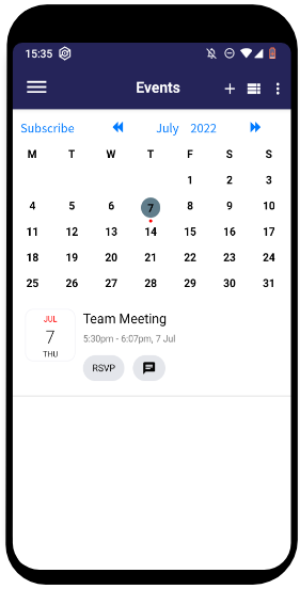
The Stack Team App targets teams and other social groups. The app is free, but supported through ads. Members can also individually decide to pay a fee of €3.49/ year to remove the ads from their account.
Key features:
- Access groups (to customize notification settings for each group, e.g. players, parents)
- Gallery for videos and photos
- Chat
- Live Scores
- Player profiles
- Schedules
- Surveys
- Duty Roster
The Stack Team App additionally to the app creates a website that updates with the app. The website is accessible with a log in, so it’s only visible to members of the team.
There is also a Sponsor feature that allows you to display the logo of your team’s sponsor, as well as the company’s details. This and for example uploading team schedules or uploading PDFs can only be done through the website dashboard.
The app also offers the creation of a store to sell membership fees and merchandise. This also allows you to export a CSV file of sales data. The management of this feature is only available to Admins.
Go to the website of Stack Team App: https://stackteam.com/
| BenchApp | Klubraum | PlayerPlus | Spond | SportEasy | SportMember | SportsEngine | Teamer | TeamReach | Stack Team App | |
|---|---|---|---|---|---|---|---|---|---|---|
| Target group | Team sports | Clubs of all kinds | Team sports | Team sports | Team sports | Team sports | Team (youth) sports | Team sports | Team Sports | Team sports |
| Cost | Freemium | Free | Freemium | Transaction fee | Freemium | Freemium / Ads | Free / Ads | Freemium / Ads | Free | Free / Ads |
| GDPR compliant | ✓ | ✓ | ✓ | ✓ | ✓ | ✓ | ||||
| Offline capable | ✓ | |||||||||
| Available for | Android, iOS, Browser | Android, iOS, Browser | Android, iOS, Browser | Android, iOS, Browser | Android, iOS, Browser | Android, iOS, Browser | Android, iOS, Browser | Android, iOS, Browser | Android, iOS | Android, iOS, Browser |
| Newsfeed / dashboard | ✓ | ✓ (Timeline) | ✓ | ✓ | ✓ | ✓ | ✓ | |||
| Personal Timeline | ✓ | |||||||||
| Carpooling | ✓ | ✓ | ✓ | |||||||
| Calendar | ||||||||||
| Accept + Cancel | ✓ | ✓ | ✓ | ✓ | ✓ | ✓ | ✓ | ✓ | ✓ | ✓ |
| Participation limit | ✓ | ✓ | ✓ | ✓ | ✓ | ✓ | ✓ | |||
| Event series | ✓ | ✓ | ✓ | ✓ | ✓ | ✓ | ✓ | ✓ | ✓ | |
| Chat | ||||||||||
| Direct message | ✓ | ✓ | ✓ | ✓ | ✓ | ✓ | ✓ | ✓ | ✓ | |
| Group chat | ✓ | ✓ | ✓ | ✓ | ✓ | ✓ | ✓ | Forum | ✓ | ✓ |
| Topic-related | ✓ | |||||||||
| Seen by | ✓ | (✓) | ✓ | |||||||
| Typing… | ✓ | ✓ | ||||||||
| Administration | ||||||||||
| Member list | ✓ | ✓ | ✓ | ✓ | ✓ | ✓ | ✓ | ✓ | ✓ | ✓ |
| Payments | ✓ | ✓ | ✓ | ✓ | ✓ | ✓ | ✓ | |||
| Tasks | ✓ | ✓ | ✓ | |||||||
| Surveys | ✓ | ✓ | ✓ | ✓ | ✓ | ✓ |
Apps with which you can network with each other
Sure, the organization in the club is important but you can not leave out the communication. A focus on fast and uncomplicated communication is a must for many clubs. The times when an announcement was posted on the bulletin board are over. Today there are apps that simplify everything. With a few simple clicks, everyone has the announcement on their cell phone and no one can miss it.
In the best case, your club app will help you create a “virtual clubhouse”. It simplifies your communication channels, since everyone involved is gathered in one place.
Apps:
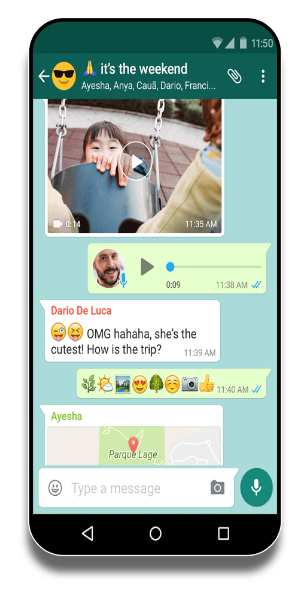
Let’s start with the alternative that a large part of the population uses: WhatsApp. WhatsApp has all but replaced the SMS service and has become an indispensable part of many people’s everyday lives.
WhatsApp is a messenger service that allows you to send messages and files in individual or group chats. WhatsApp has been part of the Facebook group since 2014. WhatsApp is completely free and available for Android, iOS and as WebApp or DesktopApp from Windows 8 and MacOS X 10.10.
As an association, the use of group chat is of course particularly interesting. With a Whatsapp group, individual groups, teams and departments can be organized. Important information can be communicated regardless of time and place, but members can also simply communicate with each other and talk about things that are not directly related to the club.
Key features:
- Individual and group chats
- Text and voice messages
- Pictures, videos and sound files
- Share documents, locations and contact details
- Phone and video calls
- Seen by feature
But even for those who prefer to find themselves on the PC, there is a way to use WhatsApp on the desktop through WhatsApp Web. By scanning a QR code, you can connect the WebApp with WhatsApp on your smartphone.
There is also a desktop app for Windows and Mac. If you want to use it, you can install the WhatsApp desktop app from the website. Notifications and shortcuts will also be available here.
To use WhatsApp Web or Desktop, however, you always need to have WhatsApp installed on your smartphone, unlike the typical club apps. Thus, WhatsApp cannot be used without a smartphone.
Since 2016, WhatsApp has also used the right to access the address book, which is required for using the app, to transmit the collected data to its servers. Although the sent messages are protected with end-to-end encryption, those who use the standard backup function may upload their chats to the cloud unencrypted.
Even though we cannot offer watertight legal advice here, to the best of our knowledge you should obtain legal protection before using it as an official communication medium in the club (at least within the EU). In other words, voluntary use of the app within the association is fine. An official order from the board or the exercise leaders, on the other hand, can be problematic.
To the website of Whatsapp: https://www.whatsapp.com/?lang=en
Klubraum
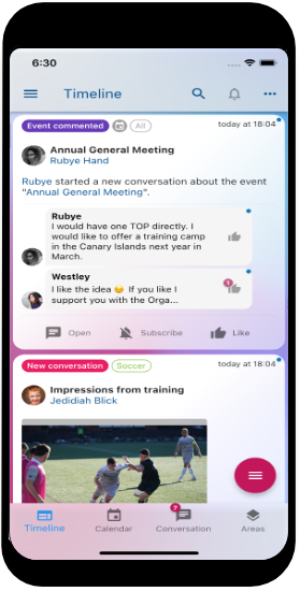
Here, too, we want to introduce Klubraum. Because Klubraum not only has features for the organization of club life, but has a lot more features, especially when it comes to communication. Klubraum’s core goal is to connect the club members with each other.
Key features:
- Topic-based group chat and direct messages to individual members
- Sending voice messages, pictures, videos, documents and locations
- Chats about individual appointments and carpools
- Live view of who is online or writing in a conversation
- Easy contacting of all members via the member list
- Integration of chats into the personal timeline
- Seen by feature
The messenger functions of Klubraum are specially designed to meet the needs of larger groups and clubs. The topic-based chats prevent the smartphone from constantly vibrating and club communication from becoming an annoying constant buzz. At the same time, subscribing to relevant content ensures that no more information slips through the cracks.
In addition, the timeline is a central news source that your members can use to stay up to date individually - similar to what you know from the big social media, but in the protected space of your club.
To get a first impression of Klubraum, you can use an online demonstrator without prior registration and installation of the app.
As a German app, Klubraum is subject to the GDPR and can also be used as an official club medium in compliance with data protection regulations.
Klubraum is available in German and English.
Go to the website of Klubraum: https://klubraum.com
Signal
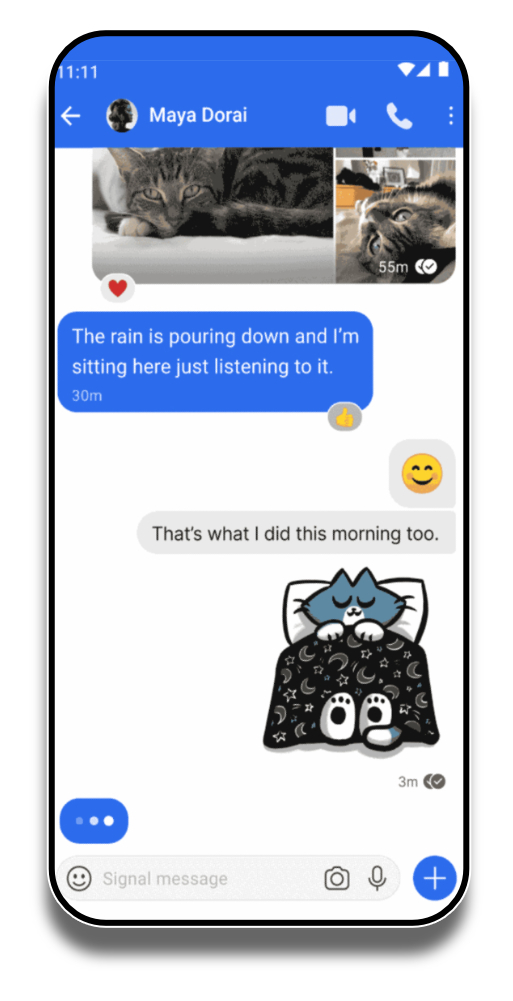
Signal is another messenger service that your club can use for the exchange of messages. In terms of functionality, the app is very similar to WhatsApp, not least because it was initiated by WhatsApp founder Brian Acton. Signal is becoming increasingly popular because the app contains no tracking, no advertising, and no affiliate marketing.
Signal can be used by anyone free of charge and is funded by donations.
Key features:
- Voice and video calls
- Individual and group chats
- Text and voice messages
- Pictures, videos, and sound files
- Share documents, locations, and contact information
- Seen by feature
The app allows you to communicate in a group chat similar to WhatsApp. Documents, pictures, and videos can also be shared. The app has many privacy settings, which should please those of you who are particularly concerned about data protection.
Like WhatsApp, Signal has end-to-end message encryption. Signal can therefore be seen as a kind of privacy-friendly clone of WhatsApp. Since no data is used for advertising purposes or passed on to third parties, you can use Signal in your club in compliance with the GDPR. This is exactly why Signal is often recommended by data protection organizations and security experts.
Go to the website of Signal: https://signal.org/en/
Threema
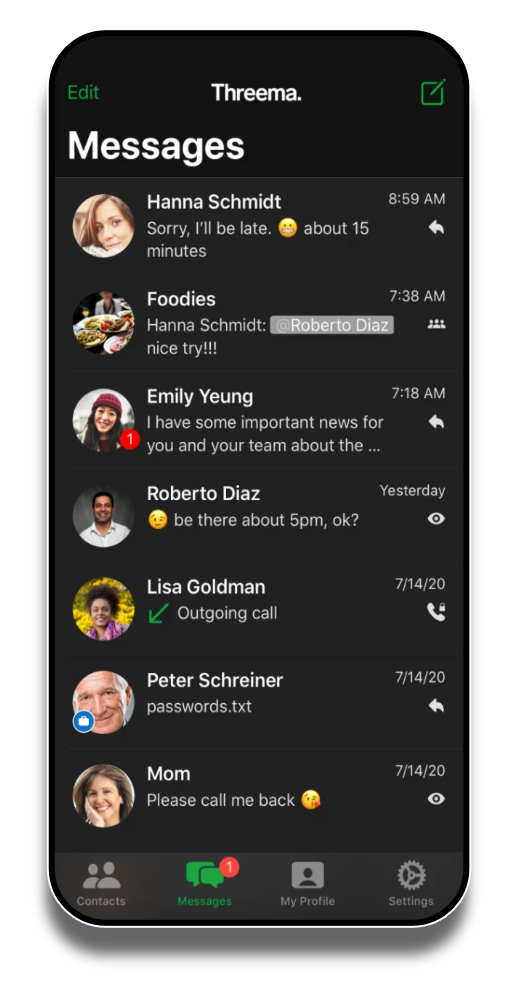
Threema is a Swiss messaging service used on smartphones and tablets that also focuses on privacy. The messages of this chat app are all encrypted end-to-end. You can also use Threema on the desktop. Threema’s range of functions is also very similar to WhatsApp and Signal.
Key features:
- Text and voice messages
- Voice and video calls
- Share pictures, videos, animated GIFs and locations
- Send files of any format
- Create polls and surveys
- Additionally protect private chats (by PIN or fingerprint)
- Threema-Safe for anonymous backups of the most important files
- No SIM or cell phone number needed
Unlike the previously mentioned aspirants WhatsApp, Klubraum and Signal, Threema is not a free messenger app. For iOS and Android users, the app costs a one-time fee of €3.99 when purchased from the Appstore or Google Play.
Group chats can be held with up to 256 participants, which can certainly be a limitation for some clubs. Otherwise, the group chat is only slightly different from other pure messenger apps.
One feature that might appeal to your club is the ability to send polls as chat messages. This way, you can get a quick and uncomplicated opinion on a topic.
This app is also privacy-compliant and can therefore be used in your club without any problems. Since Threema’s architecture is designed for the highest level of data protection, you as an association need have few concerns in this regard.
Go to the website of Threema: https://threema.ch/en
Microsoft Teams
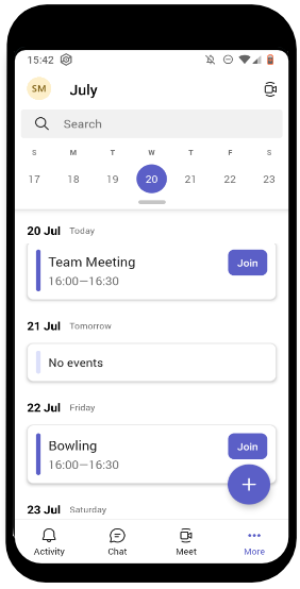
Microsoft Teams, often just called Teams, is a communication platform for chats, meetings, notes, attachments and more. The service is part of the Microsoft 365 suite and is primarily designed for professional use in companies. One of Teams’ strengths is its deep integration with other Office products such as Word, Excel, OneDrive or Planner and its ability to support even complex business processes.
Teams offers your association the possibility to hold conferences, chat and make phone calls. Teams is compatible with Android, Apple and Windows.
Key features:
- Newsfeed
- Individual and group chat
- Video conferencing
- Calls
- Document sharing and filing
- Teamwork on documents
- Bots
- Integration with the Microsoft 365 suite
Different channels (conversation topics) can be set up, by each member for all members, on different topics. Direct messages can be used to send private messages to one or more people.
Meetings can be scheduled or held directly and via the plug-in for Outlook, members can be invited to the meeting. Meetings can also be recorded and made available later.
You also have the option to let outsiders dial into the conference call via a number provided by Microsoft. However, Teams is only open to guest users in a limited form.
In addition, Microsoft Teams enables voting and people searches through third-party extensions such as Polly or Who. Since Teams is mostly used via the PC due to its business focus, many activities can be controlled via shortcuts.
Costs
But now you’re probably asking yourself the question: How much does Microsoft Teams cost? As already mentioned, Microsoft Teams is part of the Office 365 suite. If you already use Office 365 Business Essentials, Business Premium or Enterprise E1, E3 and E5, you can use Teams at no additional cost.
In a limited form, Microsoft Teams is also available completely free of charge.
For non-profit or charitable organizations, you can also apply for a donation from Microsoft and then use the benefits of Microsoft 365 in addition to Teams. Another non-profit offer is that Microsoft 365 Business Premium can be used for free for up to 10 members. Each additional user can then pay a discounted €4.20 per month. For this, one must be recognized as a non-profit organization in the home country and sign an anti-discrimination policy from Microsoft.
Since the exact cost structure and the associated scope of functions are quite complex and have also changed again and again in the past, we will refrain from providing an exact breakdown here. However, you can find it on the Teams website (see below).
There is currently some controversy regarding the privacy-compliant use of Teams. As of now, we assume that you are not currently violating any rights when using Microsoft Teams.
Go to the website of MS Teams: https://www.microsoft.com/en-us/microsoft-teams/group-chat-software
Slack
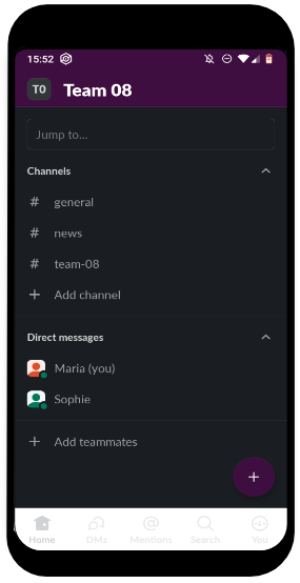
Slack is another communication platform that focuses on corporate communication. Slack was originally developed as an internal messenger service for a game startup and quickly established itself as a messenger service for workgroup communication in companies.
Slack allows you to exchange text messages in one-on-one or group chats. You can divide conversations into open or closed channels for clarity. Originally coming from the desktop, Slack is also available on mobile and can be used on Windows, macOS, Linux, iOS and Android.
Key features:
- Slack Connect (connect with partners/ external companies etc. and integrate other tools)
- Channels (subdivision of topics)
- Compose messages in individual or group chats
- Video and audio calls
Slack’s features are heavily geared toward entrepreneurial communication. Each member can create channels so that you can exchange information grouped by department or field of interest. In addition to messages, which also offer various formatting options, documents and files can also be shared.
Notifications can be paused temporarily. Unlike Microsoft Teams, collaborative document editing is not yet possible within Slack. However, Slack allows you to integrate several plug-ins, such as Google Drive, so you can use Slack as a group work platform.
Slack is a full-fledged group messenger, but a calendar is not integrated. The integration of other features via additional services usually requires your consent to share tracking data from these services. However, as Slack is an American service provider, you cannot use it in a privacy-compliant way without concerns anyway.
Costs
Here, too, you will surely ask yourself how much the whole thing will cost you. In the free version, you can access a maximum of 10,000 recent messages. So as soon as you use Slack for a while and are looking for an older message, want to make a phone call, or want to integrate more than 10 third-party apps into Slack, Slack will start costing €6.25 per user per month.
As of September 2022 there will be a 90 day limit to access older messages in the free version, independent of the number of 10,000 recent messages mentioned above. Also the price for the Pro plan will increase to €6.75 per user per month.
Before that, however, you can use Slack completely free as an association. For non-profit organizations, Slack offers discounted rates.
For non-profit organizations, Slack offers the following free or discounted plans:
Pro plan: groups with 250 or fewer members get a free upgrade. Additionally, there is an 85% discount for larger groups. Business+ plan: Groups of any size receive an 85% discount. Grid plan: groups with over 1000 members can contact Slack for a customized discount arrangement.
Below is the price list for Slack usage (no guarantee):
| Versions | Free | Pro | Business+ | Enterprise Grid |
|---|---|---|---|---|
| Non-profit organizations | Free | <250 members: free upgrade >250 members: from €1.13 (85% discount) | from €1.76 (85% discount) | on request |
| Other organizations | Free | from €6.25 (from September 2022 €6.75) | from €11.75 | on request |
Go to the website of Slack: https://slack.com/intl/en-gb/
Discord
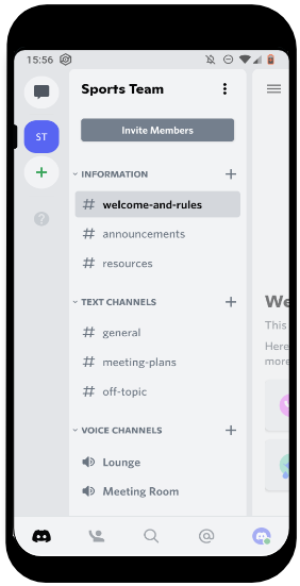
Discord is another messenger app that was originally developed for computer game players. In the meantime, however, Discord has also established itself in other areas and is often used as a communication platform for virtual sports on Zwift, for example.
In addition to the usual chat function, Discord also stands out for its ability to conduct voice and video conferences. Discord can be used to communicate on the smartphone (Android, iPhone), the desktop (macOS, Windows, Linux) or in the browser. The so-called “servers” are divided into topic-based channels similar to Slack, so you can talk there based on the topic.
Key features:
- Chat
- Voice and video conferencing
- Private and public servers
- Share files, pictures, videos
- Share screen
Once you have created your own “server” for your club, you can set up one or more channels and then invite the members of your club. In the channels you can write messages and make audio or video calls.
As an additional feature, you can also set up your own bots, which can relieve you of some of the moderation work. The bots filter spam or delete users who repeatedly break the rules.
Discord is free and shines with a quick setup. The app’s design is rather playful and reminiscent of its origins in the gaming industry.
Discord also has a premium version with extra features called Discord Nitro. For $9.99 per user per month, you get premium features like an emoji upgrade, being able to upload larger files, and the ability to stand out on the servers.
As with the other providers headquartered in the United States, privacy-compliant use is not entirely without concerns at this time (within the EU).
Go to the website of Discord: https://discord.com/
Conclusion
Now you are informed about all the important information of some of the most used club apps and messenger apps. The apps differ in their focus and of course in their features. Each app is good for something different and brings out different advantages. And of course, we couldn’t list all the apps that are out there.
First and foremost, you have to establish which goal you are pursuing with an app for your club and which functions are needed for it. Of course, you should also always consider data protection and costs.
All in all, there is a lot to learn about the different apps. We hope we were able to give you some information, answer the most important questions and that you have taken a big step forward on the way to the right app. Depending on what your club needs, you may even have found the right club app for you.
Do you think that we have forgotten an app or important information? Do you have any questions or suggestions regarding our article? Then simply write to us at [email protected], contact us via our social media channels or use the comment function below this article.
