Table of Contents
- Why is WhatsApp not always suitable for teams and clubs?
- What criteria should your team use to select a WhatsApp alternative?
- Normal messenger with better data protection
- Messenger for clearer group communication
- Tips & tricks on how to make the change in your club successful
- Conclusion
Why is WhatsApp not always suitable for teams and clubs?
WhatsApp is the most popular messenger worldwide and many people now have the app on their smartphone. This is probably also the reason why quite a few teams and clubs (unofficially) use WhatsApp for their communication. Most members already use WhatsApp in their free time and a new WhatsApp group is quickly created: But is everything really that simple with it?
WhatsApp has long been criticized when it comes to data protection. Not least because of its affiliation with the Facebook group. Anyone who uses WhatsApp allows the app to view the contact data from their address book and send it, along with their cell phone numbers, to WhatsApp’s servers for comparison.
These contacts, however, have hardly agreed to this transfer beforehand, which would be necessary from a data protection point of view. For this reason, WhatsApp should not be used as an official tool for communication within associations.
Tolerated private use, for example among some team members, on the other hand, is less problematic as long as WhatsApp is not used as the official medium and important announcements are made by other means.
But how suitable is WhatsApp for communication in the association? Group chats can be created very quickly and hardly require any explanation. However, if the group becomes large and there are 20, 50 or even more than 100 members in a group, communication can quickly become very confusing.
If there is a lot of communication in the group, some members become annoyed, because the content of a communication thread is rarely relevant to everyone. Others don’t even dare to write, because not everyone communicates their concerns to 150+ people right away. And if you only want to write to individual members of the group, even WhatsApp, which is otherwise so easy to use, becomes a complicated matter.
What criteria should your team use to select a WhatsApp alternative?
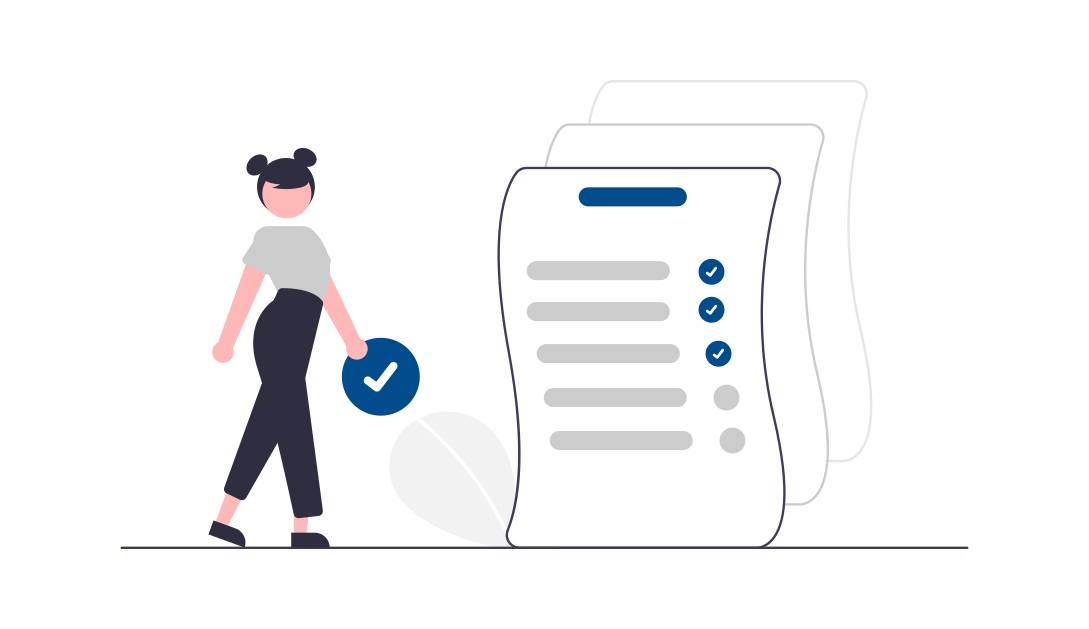
First of all, your club should be clear about what it wants from a WhatsApp alternative. Is it primarily about data protection or should group communication also be made clearer? It can be helpful to create a “must-have” and a “nice-to-have” list.
What can’t your club do without? What things would be nice to have, but are not mandatory requirements?
Once this list has been created, it makes sense to test potential alternatives with some team members to find the best alternative for your own teams. A successive expansion of the user base in the club, combined with the statement that this is test trial, usually creates more acceptance than if the board simply orders “par ordre du mufti” the use of a certain app for everyone.
Normal messenger with better data protection
Signal
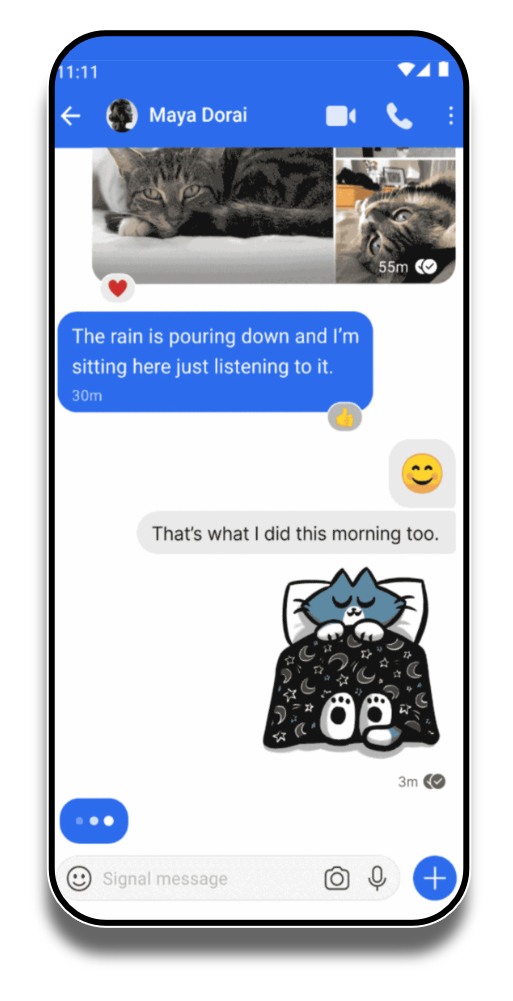
Signal is free and uses end-to-end encryption. The app does not perform any tracking and offers you a platform without advertising. To use it, you have to enter a cell phone number, just like with WhatsApp.
If you need to recover your account, a pin is also required so that third parties have less chance of accessing your account.
Just like WhatsApp, you can make voice and video calls and share documents, pictures, locations, and contacts in one-on-one or group chats.
In the settings, each user has the option to customize their privacy settings.
Since Signal is otherwise almost functionally identical to WhatsApp, it remains a rather confusing alternative if your club has more than a few members.
Threema
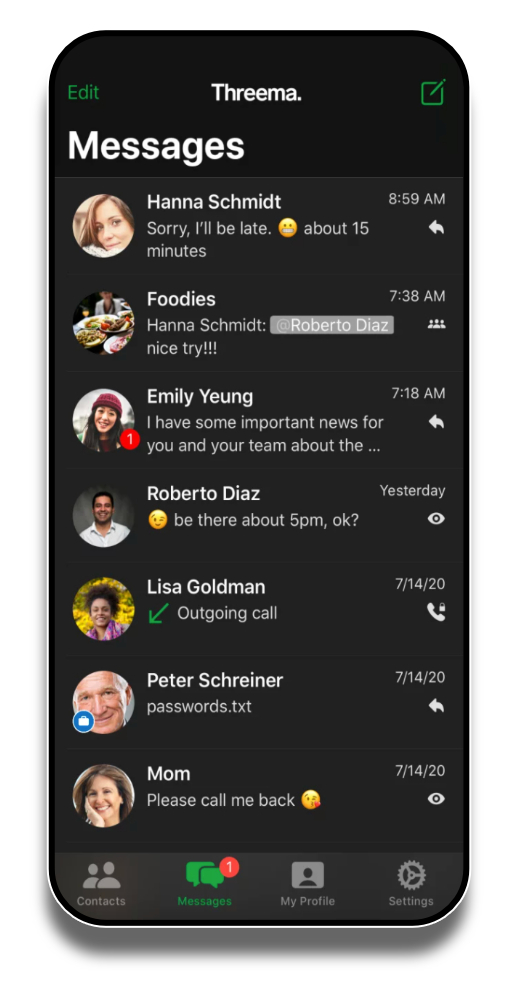
Threema comes from Switzerland and costs a one time payment of €3.99. Unlike WhatsApp or Signal, no cell phone number is required, but it can be linked if necessary.
The app also relies on end-to-end encryption and voice and video calls are also possible here. Documents, locations, and pictures/videos can be shared.
You can also conduct polls and surveys with Threema. Private chats can also be extra protected for example with a pin. Non-profit organizations can also use Threema Work and get a 30% discount.
Threema is also similar in function to WhatsApp and Signal. Here you have to cut back on clarity as well, if you communicate with a lot of people. In addition, groups are only possible for up to 256 participants.
Telegram
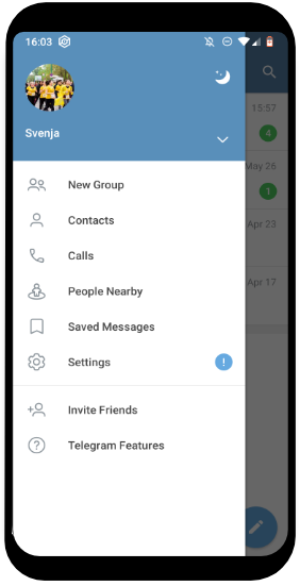
Telegram is a free messenger app that relies on server-client encryption. If you need end-to-end encryption, you can get it in secret chats.
A self-destruct mode can be set in secret chats, which deletes the message from all devices after a certain period of time.
Voice and video calls are also possible and documents, pictures, locations, contacts, as well as gifs and stickers can be shared. You will not encounter any advertising on Telegram either. In addition, your phone number is not visible to everyone.
On Telegram, there are so-called channels, which are public groups where information can be sent to as many people as possible. You don’t have to enter a last name, and messages can be edited later.
Viber
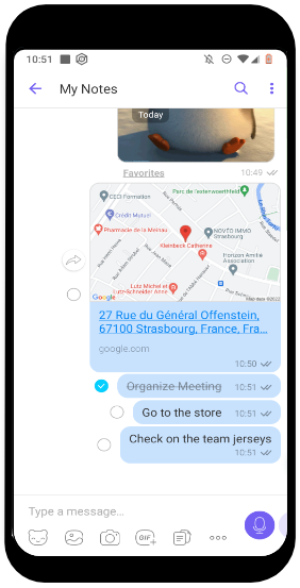
Viber is free, but unlike the aforementioned messengers, it does not offer you an ad-free alternative. Voice and video calls can be made.
Viber also uses end-to-end encryption. Messages can always be deleted and can also be set as self-destructing messages. You can hide your number in certain chats. Additionally, you can join public groups. There is also a separate chat for your own notes, which can also be used to create lists.
Furthermore, “normal” phone calls are also possible, but of course you have to pay for them. Viber also offers a sticker store, from which you can download new stickers for free or for a fee.
| Signal | Threema | Telegram | Viber | |
|---|---|---|---|---|
| Availability | Android, iOS | Android, iOS, AppGallery | Android, iOS | Android, iOS |
| Price | free | €3.99 for users | free | free |
| Voice- & Video Calls | ✓ | ✓ | ✓ | ✓ |
| Individual & Group Chats | ✓ | ✓ | ✓ | ✓ |
| Share documents, images, location, etc. | ✓ | ✓ | ✓ | ✓ |
| With desktop use | ✓ | ✓ | ✓ | ✓ |
| Cell phone number required | ✓ | ✓ | ✓ | |
| Type of encription | End-to-End | End-to-End | Server-Client, in secret chats: End-to-End | End-to-End |
| GDPR compliant | ✓ | ✓ | ✓ |
Messenger for clearer group communication
Bitrix24
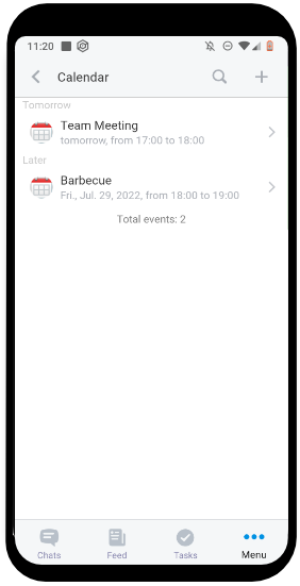
Bitrix24 is aimed at companies and accordingly offers specific functions, such as CRM or analytics.
Bitrix24 offers individual and group chats, video conferencing, task distribution, a calendar and employees can also be managed.
In addition, files can be organized in different folders and surveys can be conducted. Bitrix24 can be used free of charge to a limited extent; those who need more functions or, for example, memory, can upgrade for a fee (tariff from €49/month).
Paid rates can also be tested free of charge for 30 days first. Bitrix24 is GDPR compliant.
Klubraum
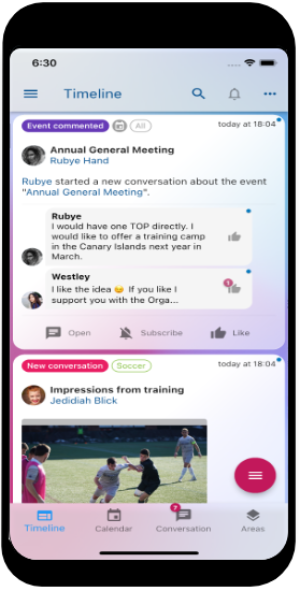
Klubraum offers a calendar in addition to the possibility to start topic-related individual and group conversations. Events can be created (e.g. with the event location and a waiting list if participants are limited) and carpools can be organized.
Documents, pictures, videos, locations can be shared and voice messages can be sent.
At the same time, there is also a web version in case users do not have a smartphone. No cell phone number is required to use Klubraum; invitations are sent via e-mail, a shared link or QR-code.
Klubraum is free to use and GDPR compliant.
Slack
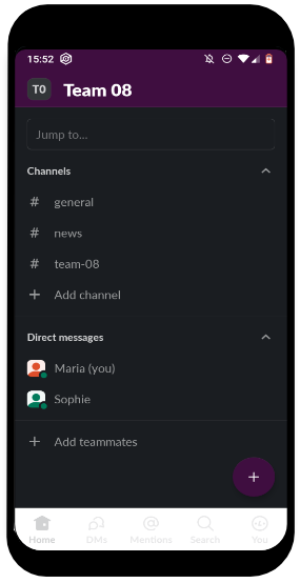
Slack is mainly used in companies. Here, too, individual and group chats can be started and, in addition, individual channels that can be created for specific topics. Voice and video calls can also be made. Files can be shared among each other and tools, for example Google Drive, can be linked with Slack.
Slack can be used free of charge to a limited extent; the Pro plan is available from €6.25/month/active user. Non-profit organizations receive a discount on the premium versions. Using the free plan you only get access to the last 90 days of your message history.
According to its own information, Slack is privacy compliant. However, all U.S. services are currently problematic from a data protection perspective.*
Teams
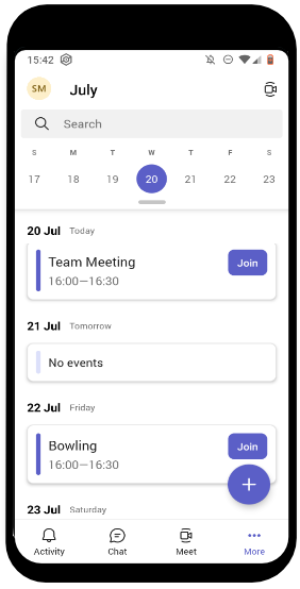
Microsoft Teams is also designed for companies, but can also be used by larger groups. Teams can be used for chatting, calls and collaborating. In addition, meetings can also be held. Teams can be used together with the Office package.
Teams can be used free of charge to a limited extent; the basic business plan is available from €4.20/user/month.
Microsoft states that the app can be used in a privacy-compliant manner. However, as with Slack, all US services are currently problematic from a data protection perspective.*
| Teams | Klubraum | Slack | Bitrix24 | |
|---|---|---|---|---|
| Availability | Android, iOS, Desktop | Android, iOS, Desktop | Android, iOS, Desktop | Android, iOS, Desktop |
| Price | Basic functions free, Business from €4.20/user/month | free | Basic functions free, Standard version from €6.25/user/month | Limited functions free, Basic plan from €49/month |
| Voice- & Video Calls | ✓ | ✓ | ✓ | |
| Individual & Group chat | ✓ | ✓ | ✓ | ✓ |
| Share documents, images, location, etc. | ✓ | ✓ | ✓ | ✓ |
| Calendar | ✓ | ✓ | ||
| GDPR compliant | Check individually | ✓ | Check individually | ✓ |
Tips & tricks on how to make the change in your club successful

Involve members
It can be very useful to involve your club members in the selection process. A smaller group can help to test the different messengers and then come to a decision together.
Transparency
Your club members should understand exactly why you want to use an app other than WhatsApp. Communicate openly what about the current messenger can be improved, or why it may no longer be used. Your members will be more understanding if they can understand the reasons for switching.
Talk to all members
If there are members who do not want to use another messenger, the best thing to do is to talk to them and find out exactly what the problem is. Do they not want to use it on principle or do they not know how to switch?
Provide assistance
Perhaps there will be members who were already excluded from messengers before because they don’t own a smartphone. Here it should be checked whether new alternatives have a web version, so that every member can now participate.
There will certainly also be members who need to talk to you at the beginning because they don’t understand the new messenger or have problems with the changeover. Listen to them and try to make the changeover as easy as possible for them, e.g. by having a contact person in the club who can explain the messenger well and set up the app for them.
The changeover itself
Your club has two options for how it wants to make the switch to the new messenger. Either the entire communication is switched to the chosen alternative from now on and no more messages are sent in the WhatsApp group, or it runs in parallel at the beginning, so that all members, even those who have not yet switched, still receive all messages.
Conclusion
If you are looking for an alternative to WhatsApp, you have a wide choice. First and foremost, your club should be clear about what demands are placed on an alternative messenger. Should it “only” be a privacy-friendly version of WhatsApp or a messenger that can do more?
No matter what you decide, we hope that this article has helped you in your search for a WhatsApp alternative.
*In 2020, the Privacy Shield, a data protection agreement between the EU and the USA, was declared invalid.
