Leave Klubraum
Want to leave your club’s Klubraum (temporarily), for example because you’re traveling abroad for an extended period? All you need to do is click on “Leave this Klubraum” in the Settings menu under “Account”.
To rejoin the Klubraum, you’ll need an invitation from an admin of the Klubraum.
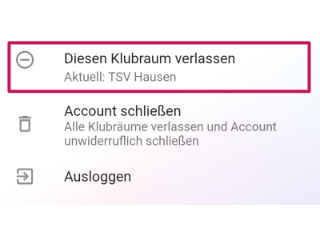
Tip: Do you just want to be undisturbed for a while? Then simply disable 📴 all notifications in the settings.