Via the member list 📑 you can quickly and easily find information about other members 🧍🏾♂️🚶♂️🏌️♀️ and contact them.
Tip: It’s best to upload a meaningful profile picture so that other members of your group/club can quickly recognize you. You can add, change, or delete your profile picture by clicking on your profile.
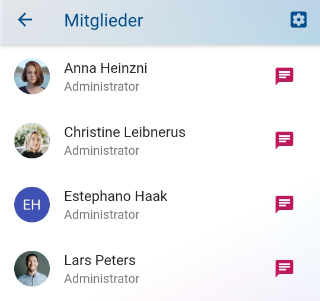
How can I view all email addresses?
Each club member is registered with their email address in Klubraum. Only as an administrator can you view the email addresses of all members for administrative purposes. Members without administrator rights do not have access to other members’ email addresses.
To do this, you need to click on Members in the overview menu and then click the gear symbol in the top right.