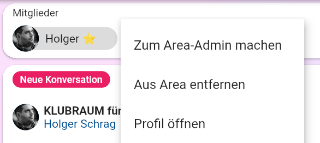Add new administrators
As an administrator of your Klubraum, you can invite or remove other members from your Klubraum, as well as make other settings.
- To add new administrators, first open the member list via the menu on the left.
- There you’ll find a small gear symbol in the top right. If you open it, you’ll get to the member management.
- Select Active members there.
- There you can now decide which member you want to grant or revoke admin rights to.
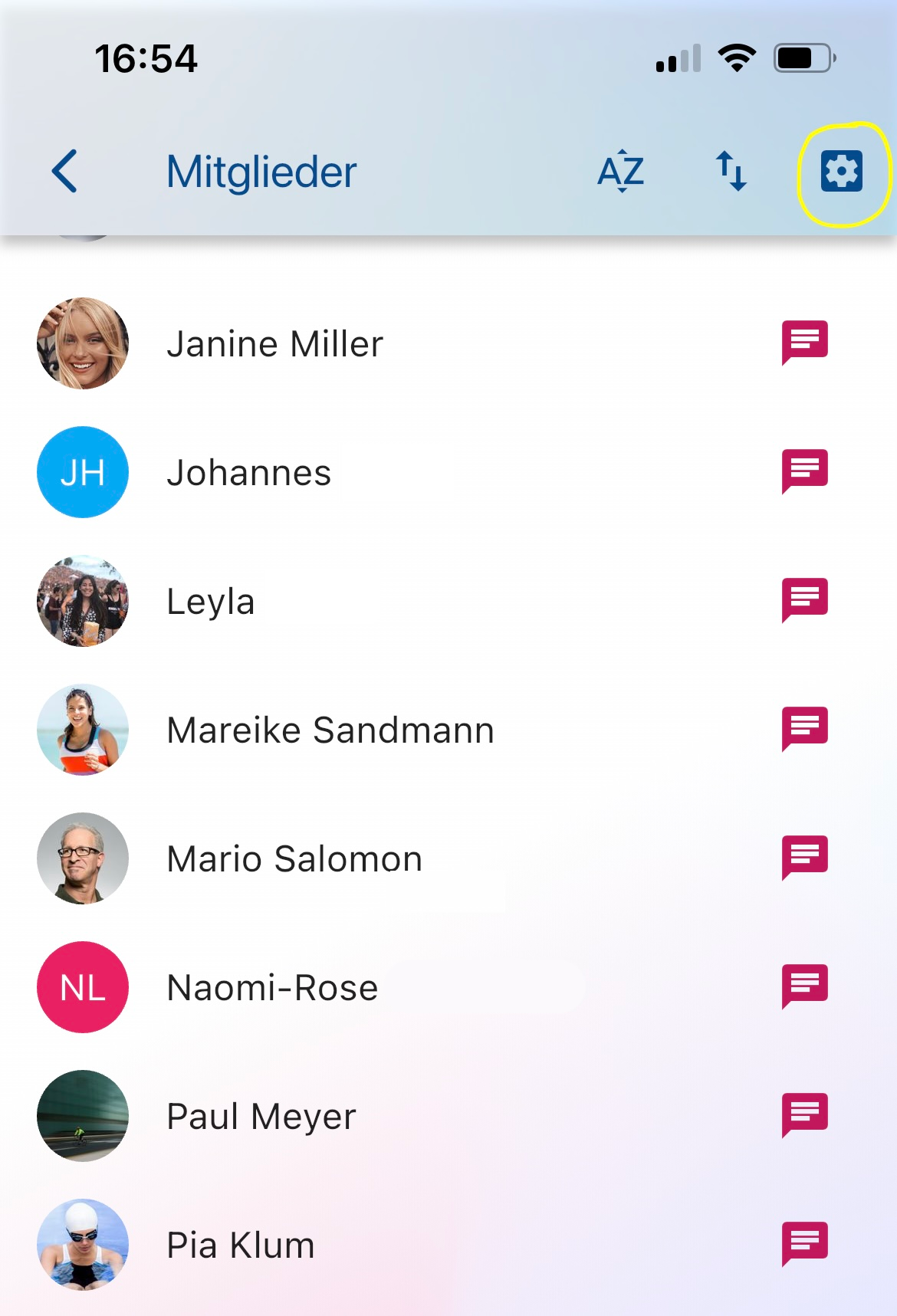
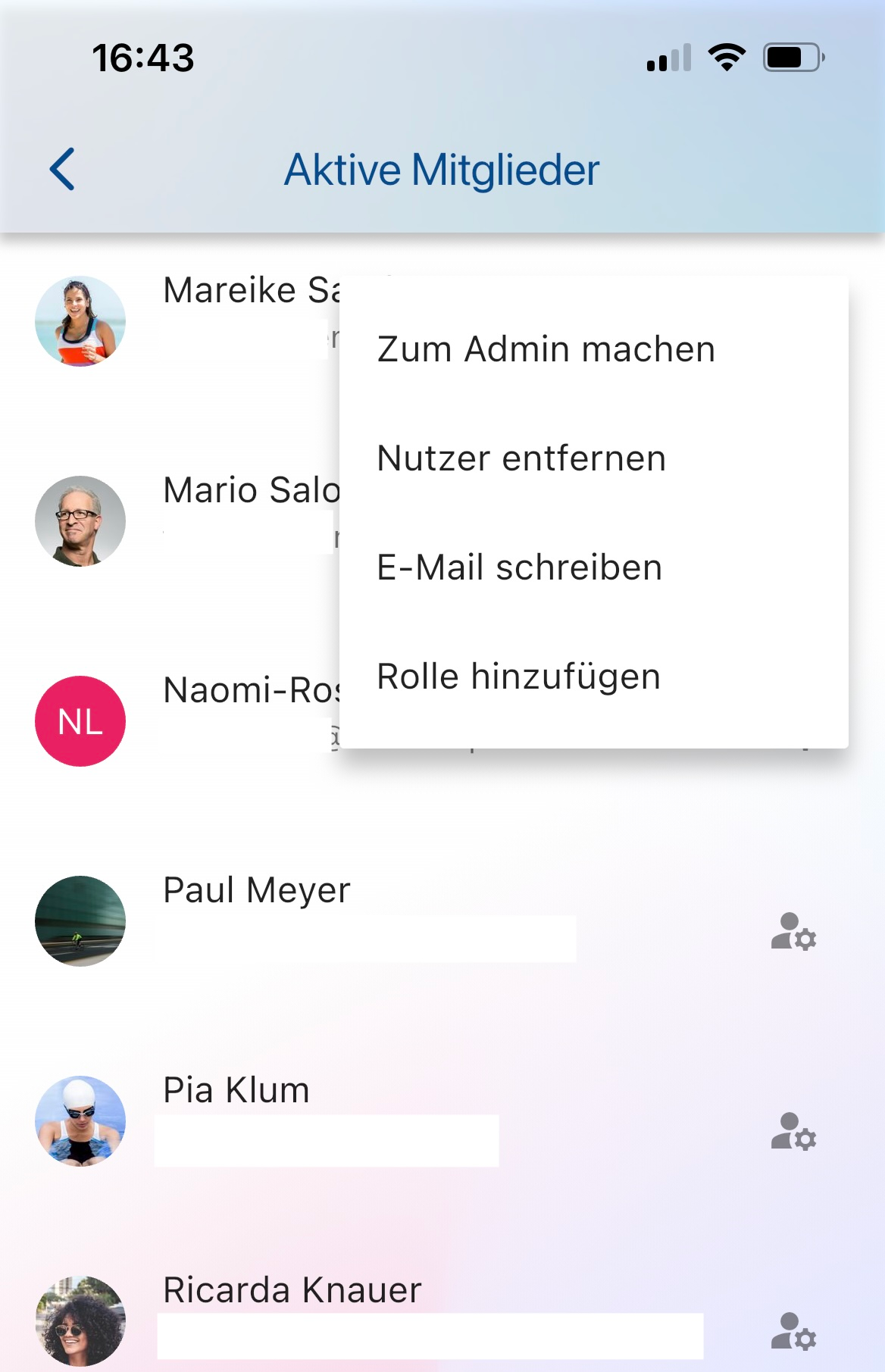
Alternatively, you can also appoint individual members as Area administrators. They can then add, change or cancel appointments in the respective Area, or add other members to the Area.
How do I appoint someone as Area Admin?
To appoint a member of your Klubraum as Area Admin, you must first open the respective Area in question. Then you’ll see the members of this Area in the top row. If you click on a person, a menu opens where you can make the person an Area Admin or later revoke these rights.