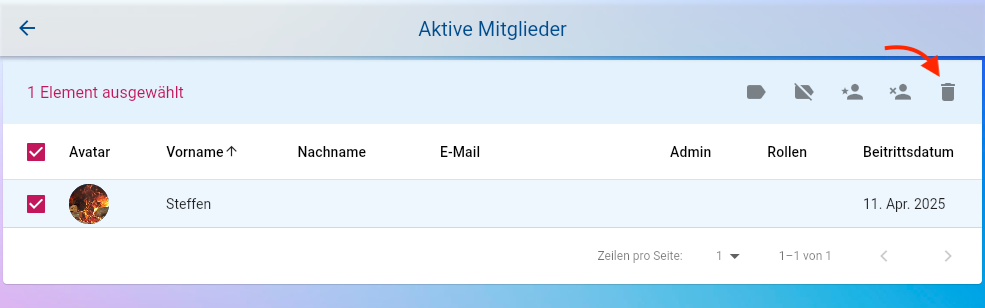As an administrator of your Klubraum, you can remove members at any time.
-
First, open the member list via the menu on the left.
-
There you’ll find a small gear symbol in the top right. If you open it, you’ll get to the member management.
-
Select Active members there.
-
There you can now decide which member you want to remove.
[Mobile App] Tap on the gear symbol on the member to be removed and select Remove user.
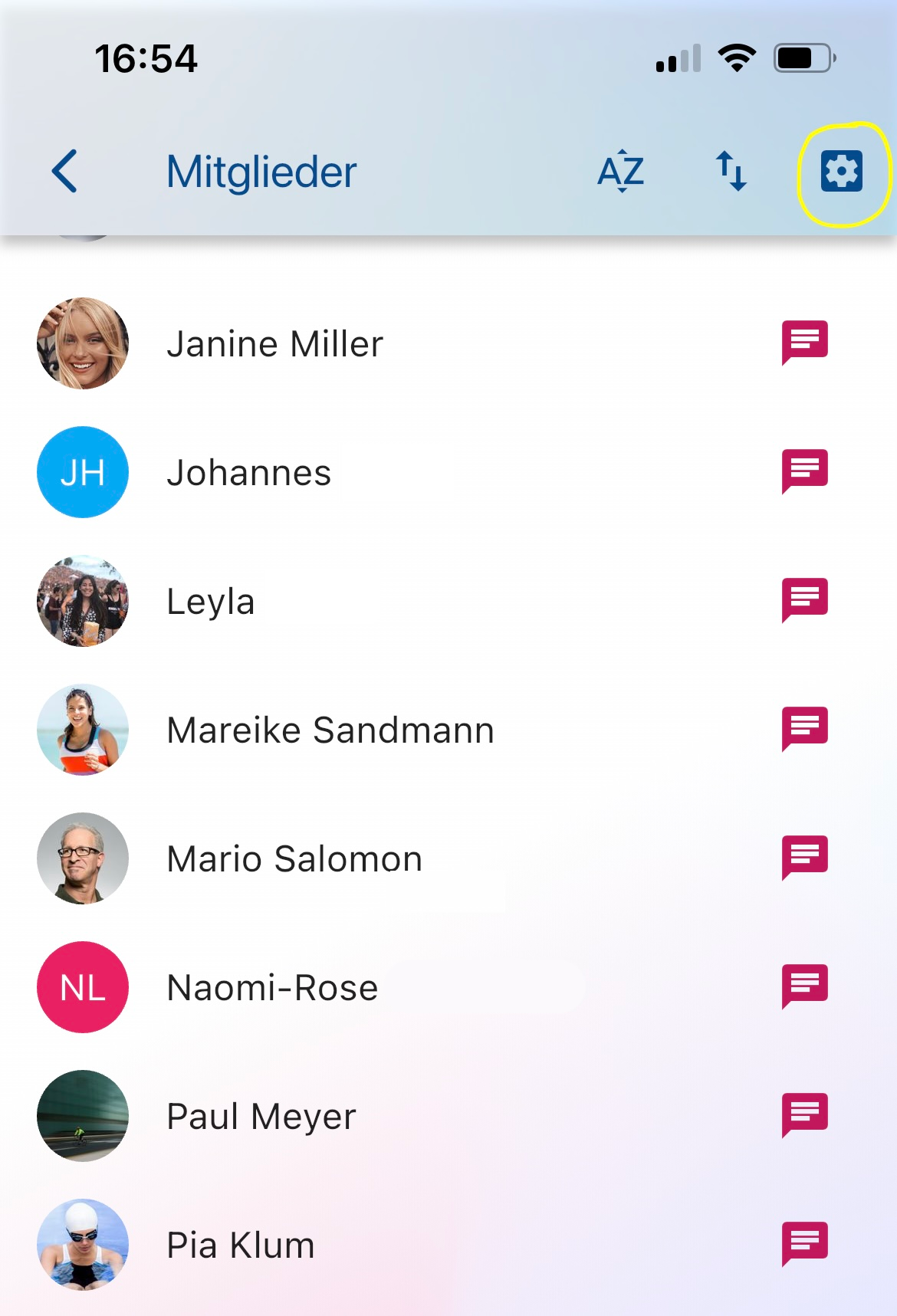
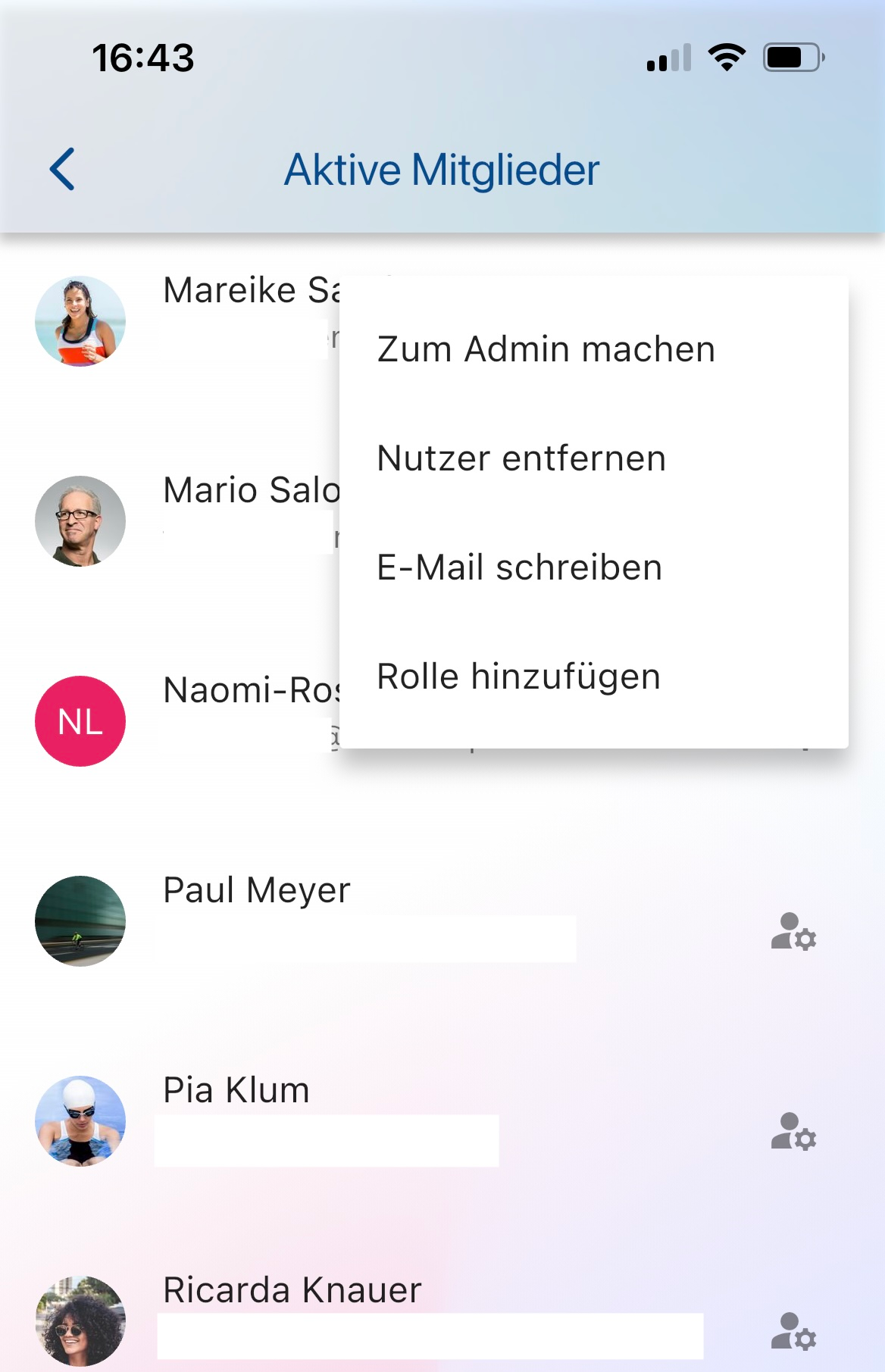
[Web App] Select one or more members and tap on the trash can icon in the bar at the top.