How do I group Areas?
- First, create your Area group by tapping the button with three lines at the bottom right in the Area view. Now select “New Area Group” and choose a name and icon for your Area group.
- Once this has been created, you can now add and remove Areas within the Area via the menu at the top right with the three dots.
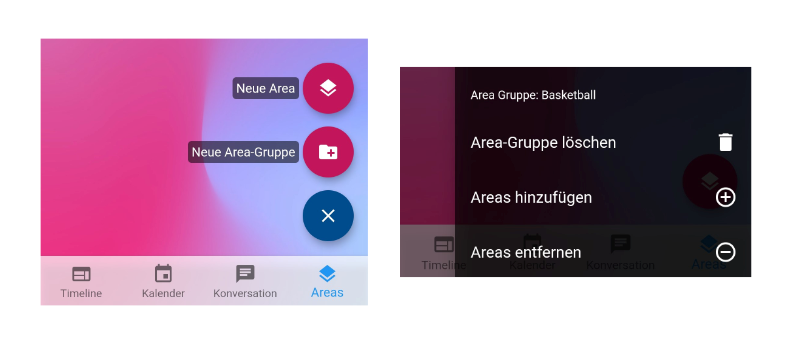
Can Areas be in multiple Area groups?
Yes, an Area can belong to more than one Area group at the same time. However, once the Area belongs to at least one Area group, it will not be displayed at the top level.
Who can create and manage Area groups?
Area groups can only be created and managed by the Klubraum admins. Only Klubraum admins can add and remove Areas as well.