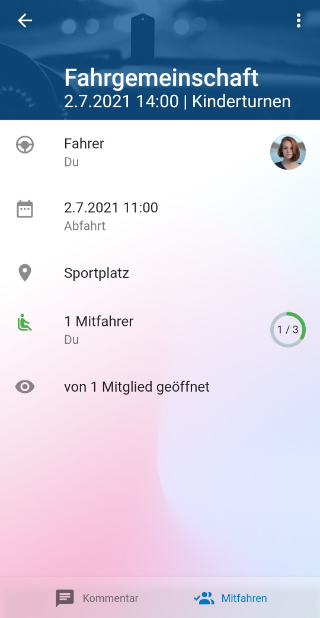How does organizing a carpool work? 🚗
With the carpool function, you can save unnecessary car trips thanks to the simple and clear organization. If you or someone else has created an event on Klubraum, you can offer or join a carpool in the detail view. Once you have clicked on the car symbol, the carpooling interface opens. Existing ones are also displayed here.
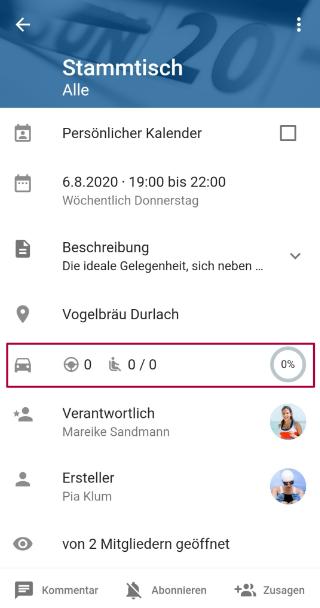
Create carpool
First, open your calendar and look for the event / appointment where you want to offer a carpool. Open it and then click on the car symbol. Under Add offer you can create a new carpool.
Now you have the option to enter a date with time, as well as a location and a description. Under Free seats you can enter your available seats.
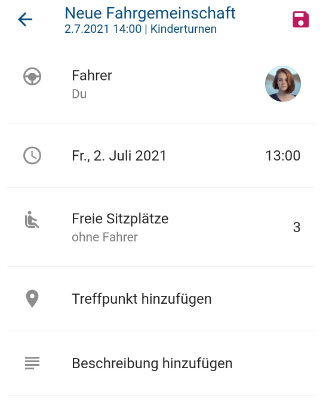
Join carpool
To find a carpool, you need to look for the small car symbol at the top right of the event in your calendar. This means that there is already a carpool that you can join. By clicking on Join at the bottom right, you will be automatically registered. If you click again, you have unregistered.