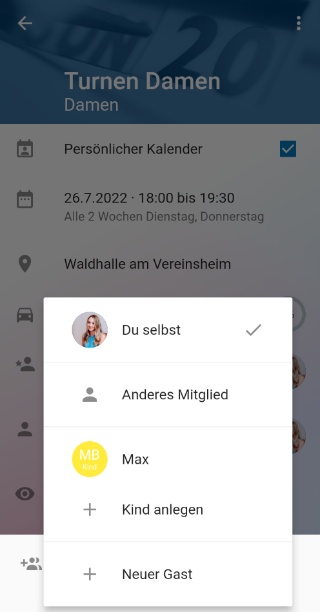To register your child for an event as a parent, go to the event and then as usual to Accept. To the right of the selection options you will see your profile picture.
Click on your avatar and you can select your child and accept. If you haven’t created one yet, you can also create a new one at this point.
You follow exactly the same steps if you want to add a guest to an event. Then click on the last option New guest and complete all the information.
With write permission for the event, you can also accept or decline there on behalf of other members. The participant list then shows that the entry was made by you.