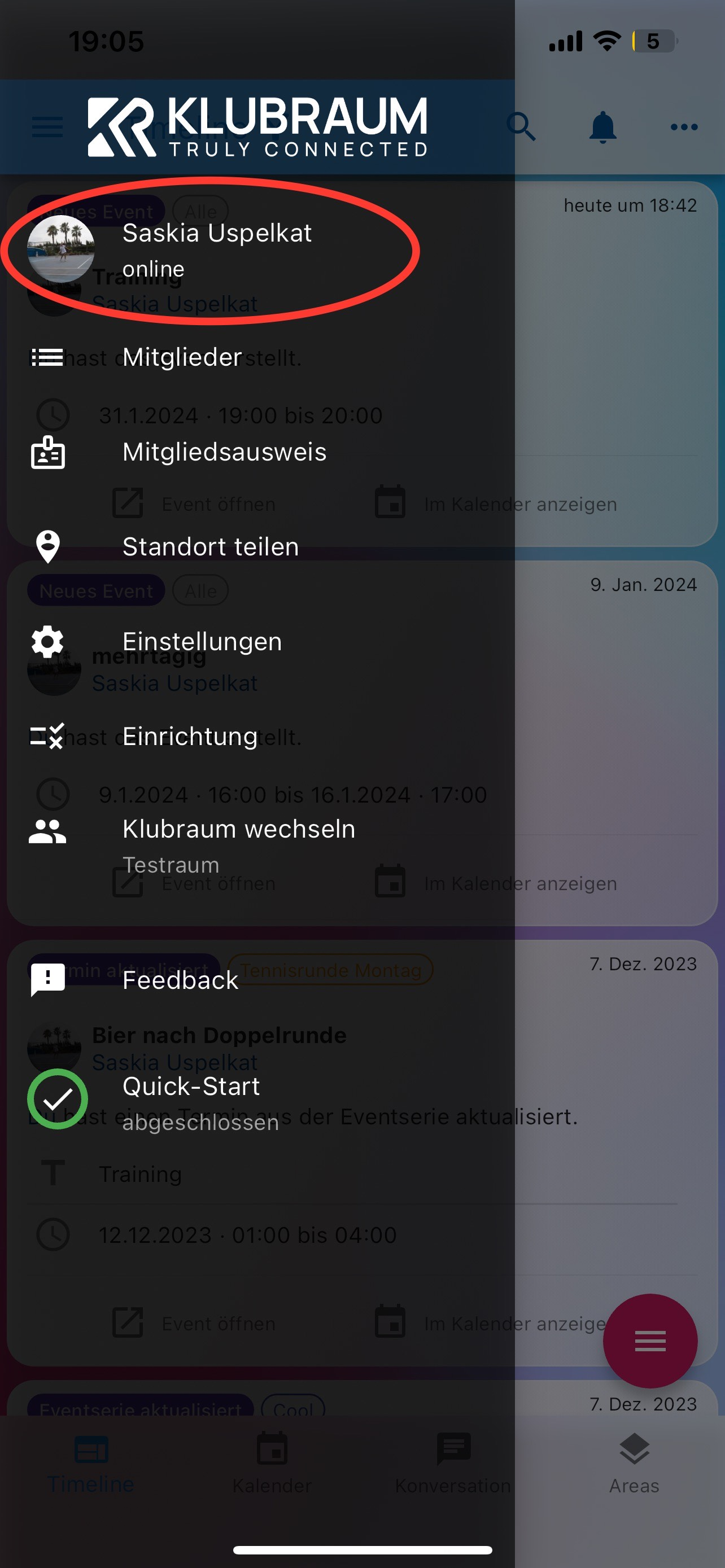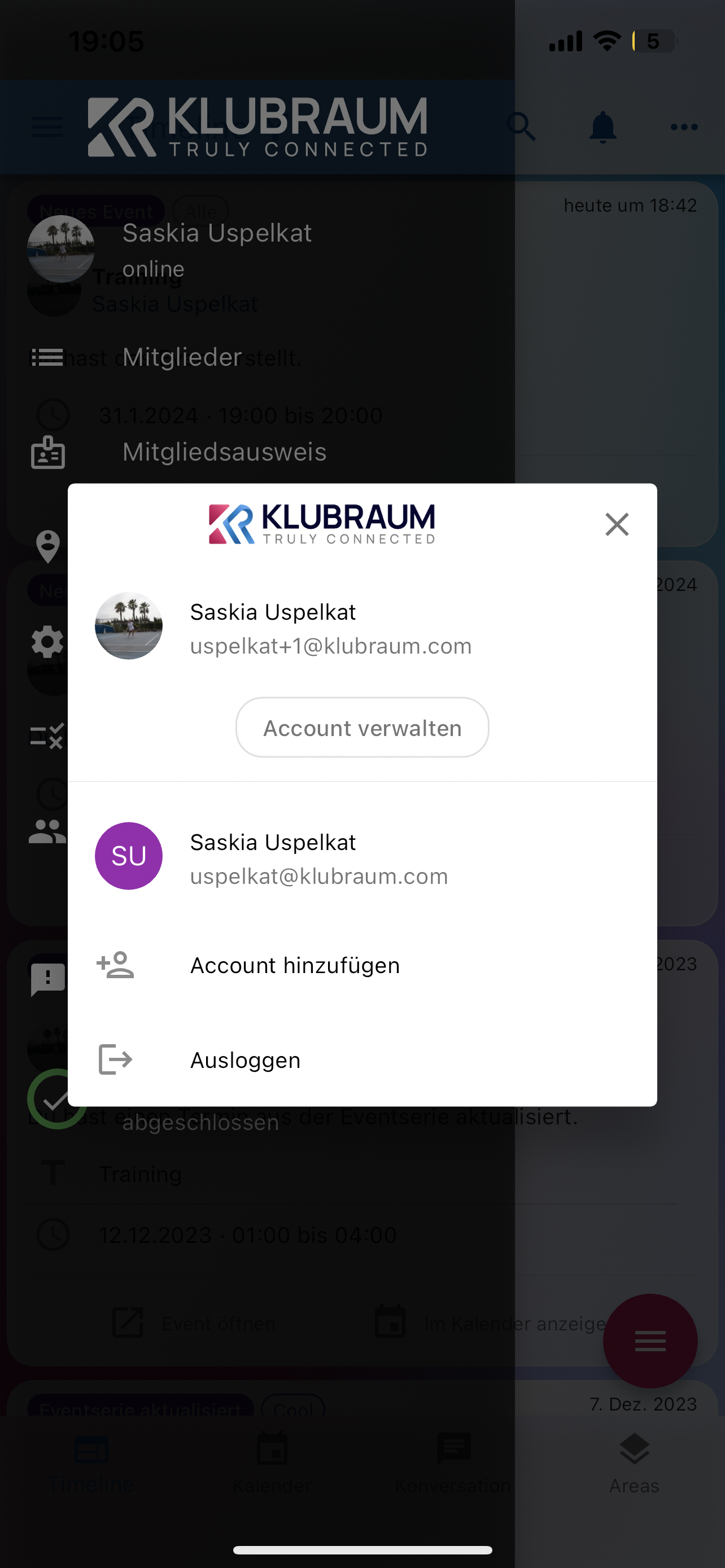If your child is still very young
If you use Klubraum yourself
If you already use Klubraum for your own activities, it’s very easy to add your child to your profile. This way, you can register your child for events and carpools. To do this, tap on your avatar in the response bar.
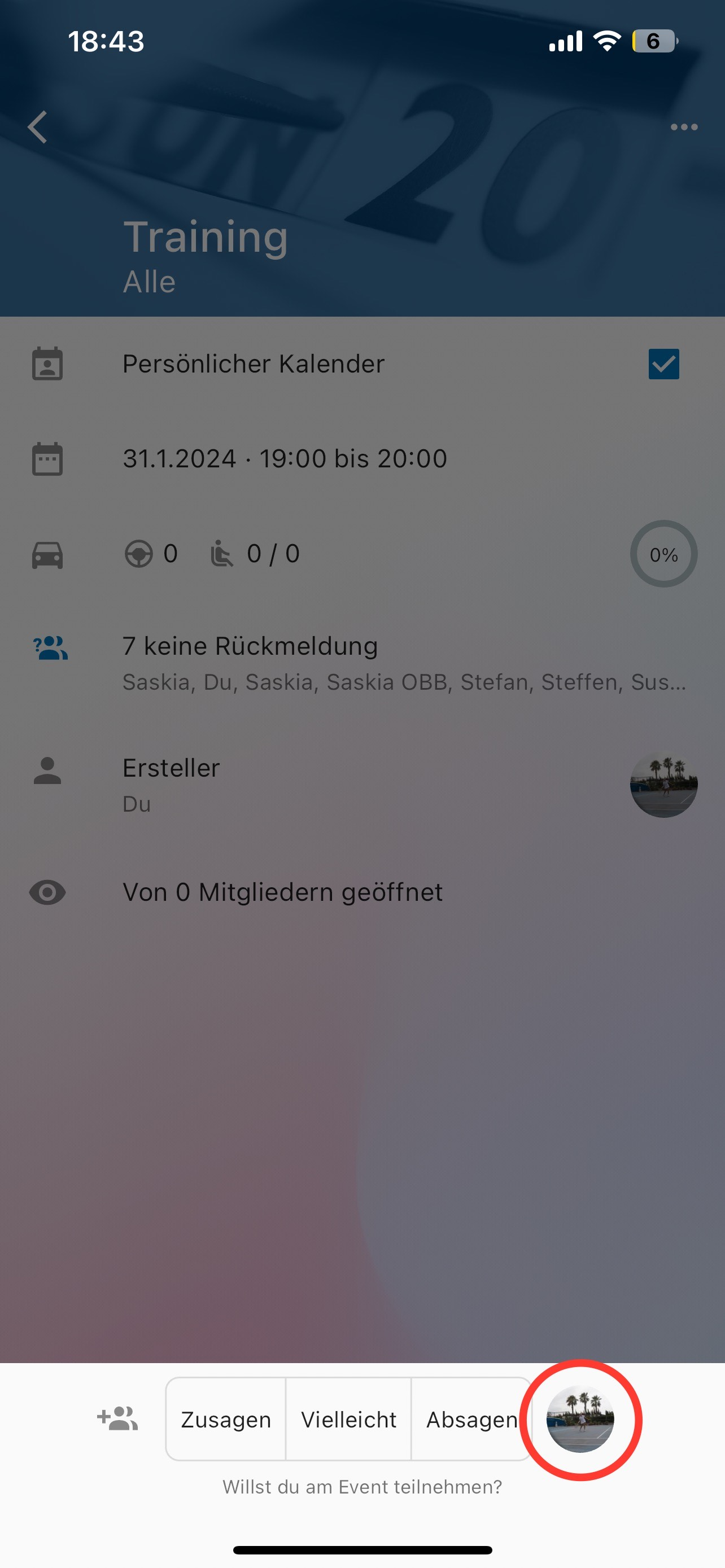
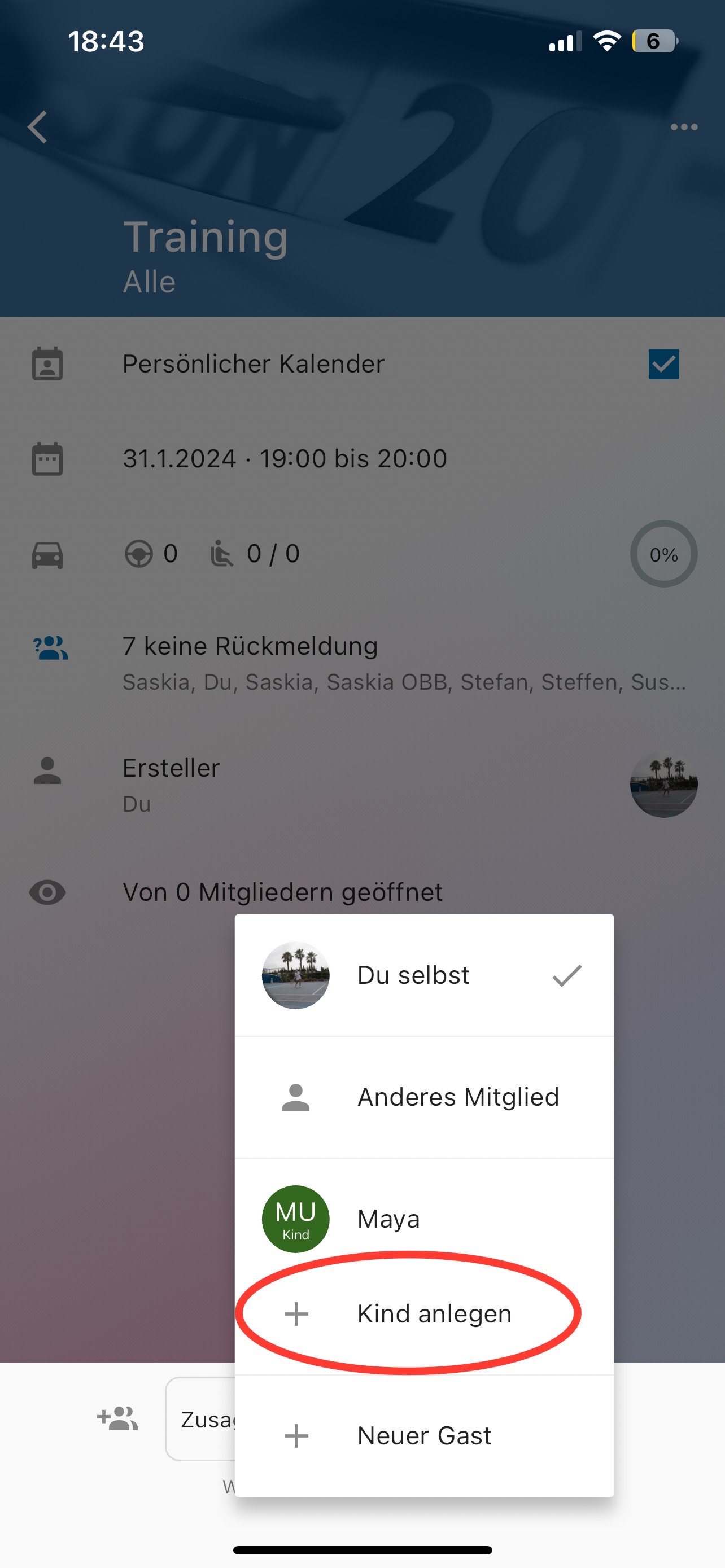
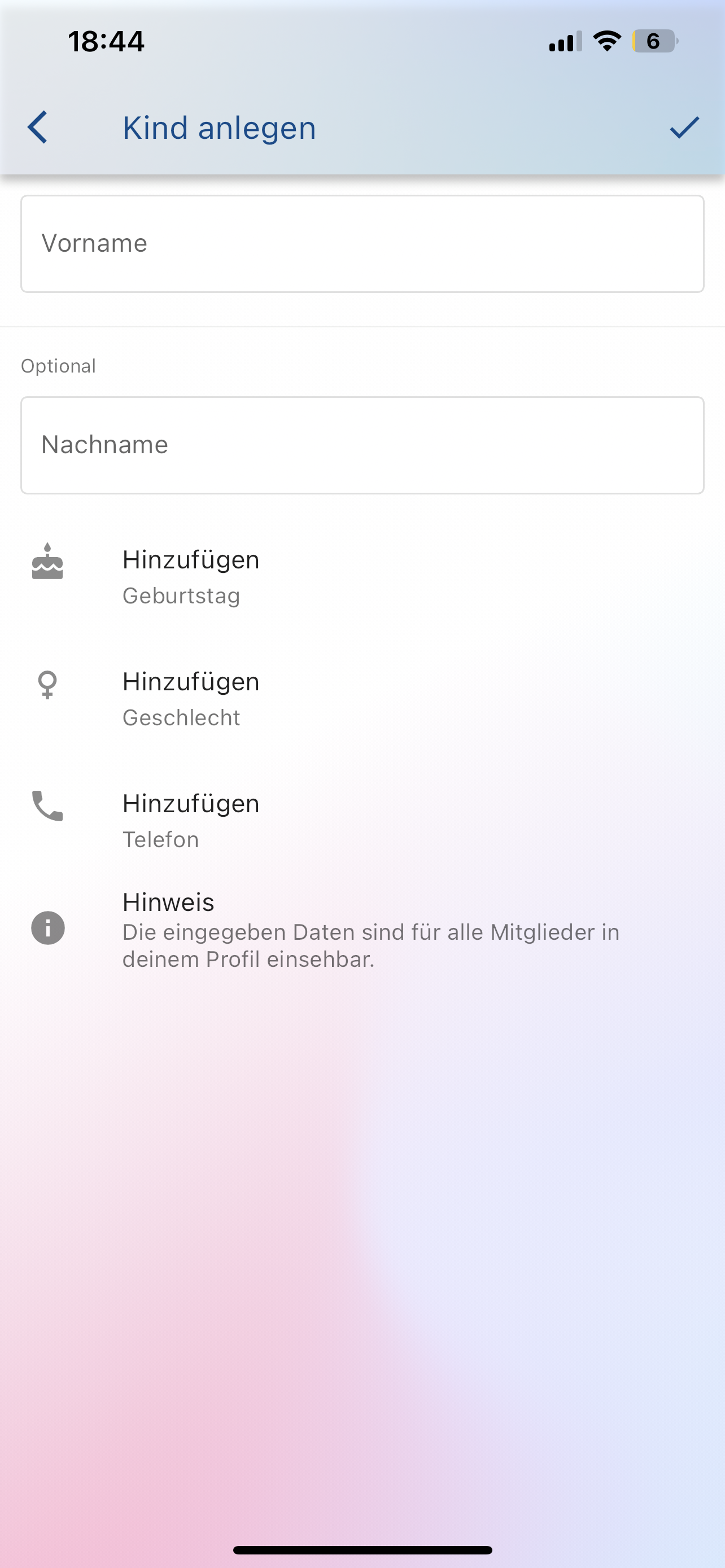
If you don’t use Klubraum yourself
If you only use Klubraum for your child, it’s easiest to create a separate account in your child’s name. This way, you can use the full scope of Klubraum on behalf of your child. Additionally, the administrators of your Klubraum can easily see which child is registered without having to check through your name first.
If your child already has their own smartphone
Enable your child to fully participate in Klubraum by creating their own account. This allows your child to act independently in the app.
Using the account switching feature in Klubraum’s smartphone app, you can switch between your own account and your child’s. This way, you always keep track of all your child’s activities and can explore Klubraum together with your child.