When do I receive a notification? 🔔
You receive notifications:
- for new events,
- that are private and you were invited to
- that were started in an Area you have subscribed to
- that were created “for everyone”
- When you move up from the waiting list of an event
- if you have subscribed to the event
- for changes to the event, e.g. change of time
- for new event conversations (first message)
Automatically subscribe to new events
Instead of individually subscribing to relevant events, you can also subscribe to them automatically. By unsubscribing later, you can mute less relevant events as needed.
To do this, go to the notification settings and activate the option All new events under the menu item Auto-subscribe.
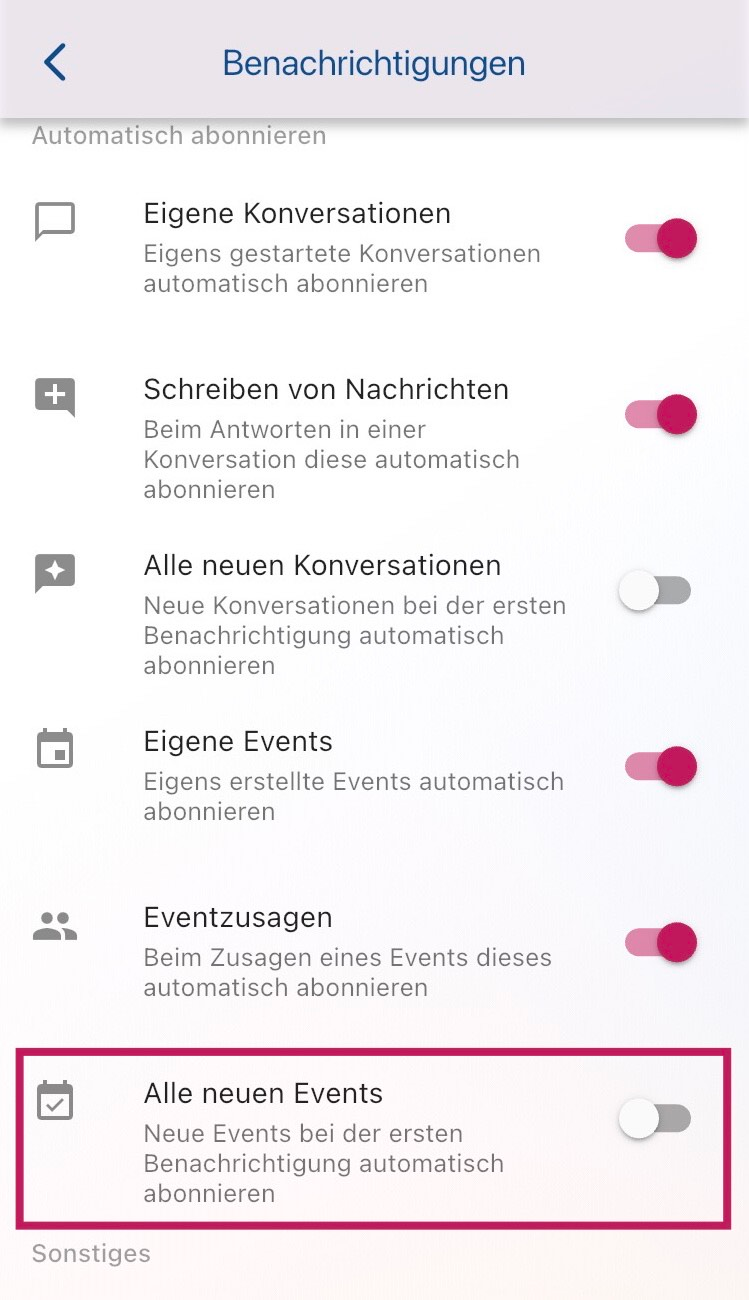
Tip: If you selected the Maximum notification profile when setting up the app, this option is automatically active.
Notifications for individual events
Want to subscribe to individual events? Open the respective event and click on the Subscribe button. Once it is blue, you will automatically receive notifications about updates.
How do I receive further notifications for new messages**?**
Open the event and select “Subscribe” at the bottom. Notifications are active when the button appears in blue.
Why don’t I receive notifications for new messages**?**
We have tried to design Klubraum’s notification feature so that you receive a balanced amount of notifications.
Therefore, for new event conversations, you initially only receive one notification. Only when you subscribe to this event conversation (e.g. by writing a message in it yourself), will you receive notifications for further messages.
This way, you decide for yourself what is relevant to you and cannot easily be annoyed by too many push notifications 📳 on less relevant topics.
Tip: In the Klubraum settings, you’ll find various options to turn specific notifications on or off.