When do I receive a notification? 🔔
You receive notifications:
- for new conversations,
- that are private and you were selected as a participant
- that were started in an Area you have subscribed to
- that were started for an event you have subscribed to
- for new messages,
- sent to a conversation you have subscribed to. By default, you automatically subscribe to new conversations as soon as you send a message in them. Alternatively, you can simply click Subscribe in the timeline or on the bell icon 🔔 in the conversation view
- that take place in a private conversation with you, if you have activated the option “For all private messages” in the settings menu (OFF by default).
- for mentions
- when someone mentions you in a conversation (@MaxMuster), you receive a notification even if you haven’t subscribed to the conversation.
- when someone marks your message with “Like”.
Tip: Do you feel like you’re missing important messages? Then you probably received a notification about a new conversation but didn’t subscribe to it. It’s best to always immediately subscribe to conversations that are relevant to you, even if you don’t write anything there yourself, or activate Automatically subscribe to new conversations.
Automatically subscribe to new conversations
Instead of individually subscribing to relevant conversations, you can also subscribe to them automatically. By unsubscribing later, you can mute less relevant conversations as needed.
To do this, go to the notification settings and activate the option All new conversations under the menu item Auto-subscribe.
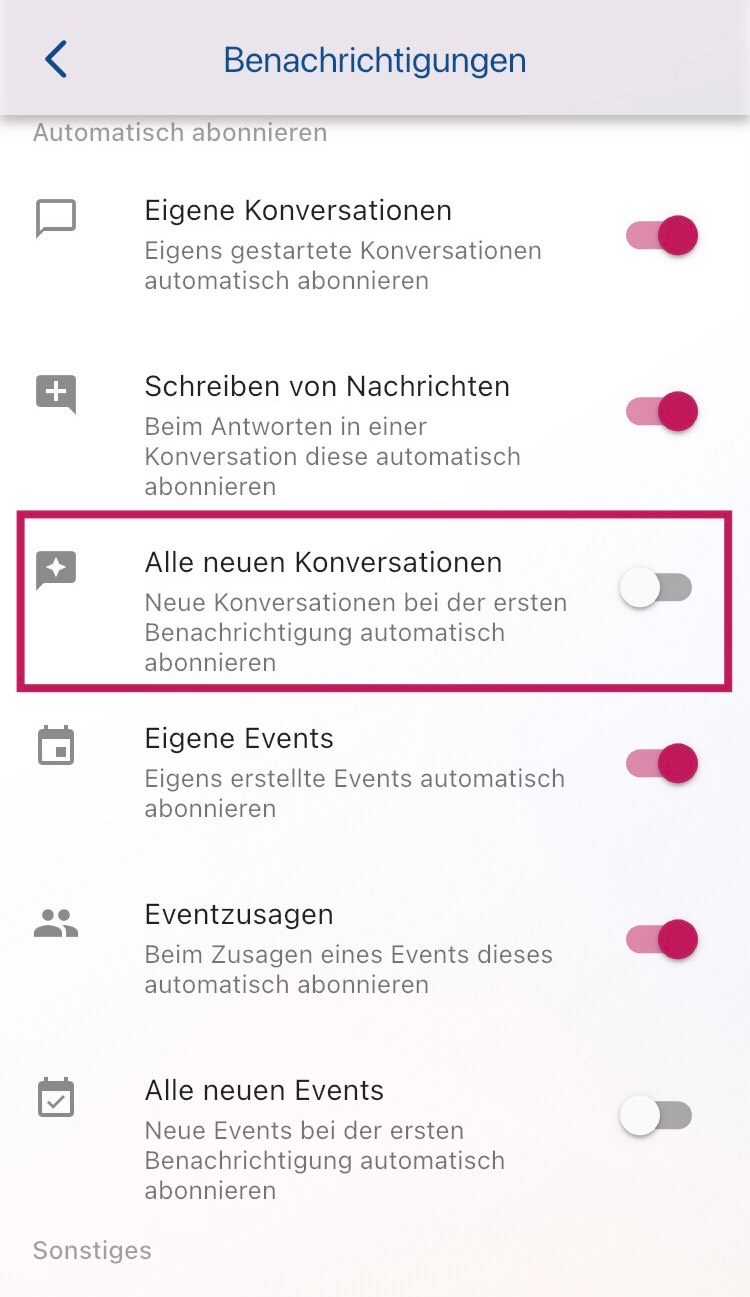
Tip: If you selected the Maximum notification profile when setting up the app, this option is automatically active.
Notifications for individual conversations
Want to subscribe to individual conversations? Open the respective conversation and click on the Subscribe button. Once it is blue, you will automatically receive notifications about updates.
Do you want to receive notifications for individual events or conversations?
Why don’t I receive notifications for new messages**?**
Open the respective conversation and activate the bell in the top right corner.