- Where do I invite new members?
- How do I invite new members?
- Invitation by email
- Invitation by link
- Invitation by QR code
- Membership form on your website
- Invitation by email in detail
- Invitation by QR code in detail
Where do I invite new members?
Open the Members item via the main menu. Now you can see all members of your Klubraum. Via the gear symbol in the top right, you can access the member management. Here you can manage individual members and add new members via the + in the top right using the various methods mentioned above.
Now a menu opens where you can select how you want to invite your members to Klubraum.
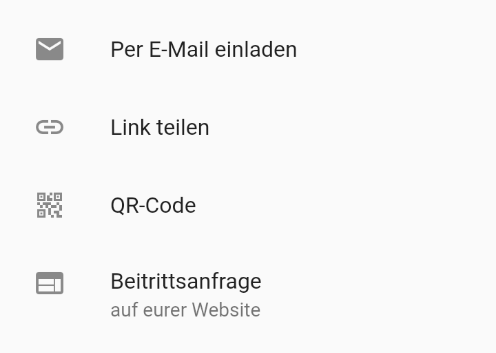
How do I invite new members?
Currently, there are four different ways to invite members to Klubraum.
Invitation by email
Here you need the email addresses of your members. You can simply copy & paste them into Klubraum (easiest in the web version). Klubraum then sends an email on your behalf to all invitees. Anyone who follows the link contained therein becomes a member of your Klubraum directly.
Advantages
- Simple, secure, and fast.
- No further verification required when a member joins.
- No email validation necessary on the members’ side.
Disadvantages
- You need all current email addresses.
- No option to write your own text in the invitation.
- Without prior notice, email may be incorrectly classified as spam by members.
Important
Before the actual invitation, you should write your own email, explain why you want to use Klubraum and who your members can ask if there are problems.
More about invitation by email
Invitation by link
You can easily invite your members to your Klubraum via link. Select the “Share link” option. When you select this option, you must first decide whether you want to confirm new members again, i.e., before they can join your Klubraum, you as an admin must confirm their entry again.
Below that, you can select how long the link should be valid. When the selected time expires, no member can join your Klubraum via the link anymore.
Once you’ve created the link, you can copy, share, or delete the link. If you delete the link, it loses its validity immediately and no member can join your Klubraum via the link anymore.
Advantages
- Simple and fast.
- Option to distribute the link with your own text.
- Can be shared via email or messenger (WhatsApp group, Signal, Threema, etc.)
Disadvantages
- Potentially insecure if you create the link without further confirmation, as the link can be shared freely.
- Email validation necessary on the members’ side.
- Manual review of each membership request may be necessary.
Invitation by QR code
Instead of a join link, you can also create a QR code for your members. When you select this option, you must first decide whether you want to confirm new members again, i.e., before they can join your Klubraum, you as an admin must confirm their entry again.
Below that, you can select how long the QR code should be valid. When the selected time expires, no member can join your Klubraum via the QR code anymore.
Once you’ve created the QR code, you can copy, share, or delete the QR code. If you delete the QR code, it loses its validity immediately and no member can join your Klubraum via the link anymore.
Advantages
- Simple and fast.
- Can be posted in the clubhouse or quickly shared from phone to phone.
Disadvantages
- Potentially insecure if you create the QR code without further confirmation, as the link can be shared freely.
- Email validation necessary on the members’ side.
- Manual review of each membership request may be necessary.
More about invitation by QR code
Membership form on your website
Is your group or club quite open or do you want to invite your members gradually to Klubraum? Then you can integrate the Klubraum membership form on your website. This is available as a WordPress plugin or as an iFrame for all other websites.
Advantages
- You make the offer, your members decide whether they want to join.
- Good for open groups without fixed membership.
- Particularly easy way to give new club members access to Klubraum when existing members already use Klubraum.
- Email address of the requester already validated before you as admin decide on the membership application.
Disadvantages
- Integration requires a bit of technical know-how.
- Members are not actively invited to Klubraum, so it may take a long time before everyone is “on board”.
More about the membership form on your website
Invitation by email in detail
With an email invitation, you can simply and quickly copy & paste an arbitrarily large list of email addresses and thus easily invite several thousand members at once. Of course, you can also invite individual members.
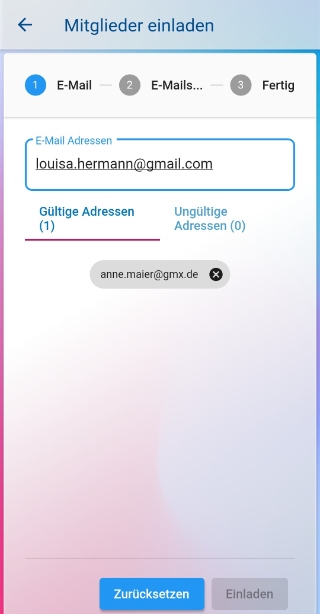
The list of email addresses should only consist of the actual email address (e.g., [email protected] and not "First Name Last Name <[email protected]>"). Spaces, line breaks, commas, and semicolons are accepted as separators.
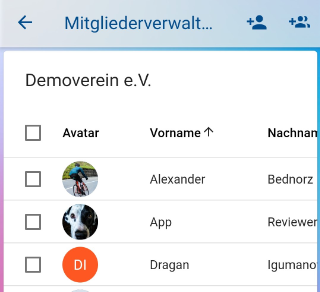
Invitation by QR code in detail
Instead of via email address, you can also invite your members via QR code. When you select this option, you must first decide whether you want to confirm new members again, i.e., before they can join your Klubraum, you as an admin must confirm their entry again.
Below that, you can select how long the QR code should be valid. When the selected time expires, no member can join your Klubraum via the QR code anymore.
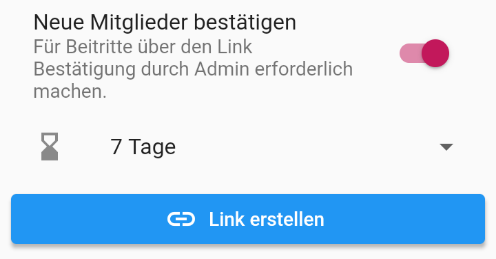
Once you’ve done that, simply click on “Create link” and the QR code has been created. Click on “Share” and select the platform on which you want to share the QR code with your members.
You can also delete the link at this point, then the QR code immediately loses its validity and no member can join your Klubraum with it anymore.
