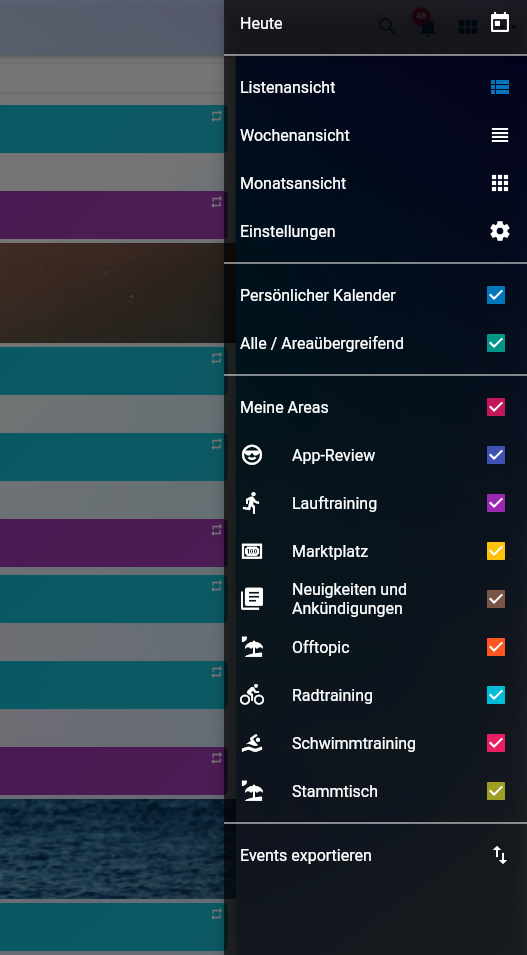In the calendar you can see all events that take place in your group / club. You can also create events yourself and accept or decline them. For each Klubraum you have joined, you have a separate calendar.
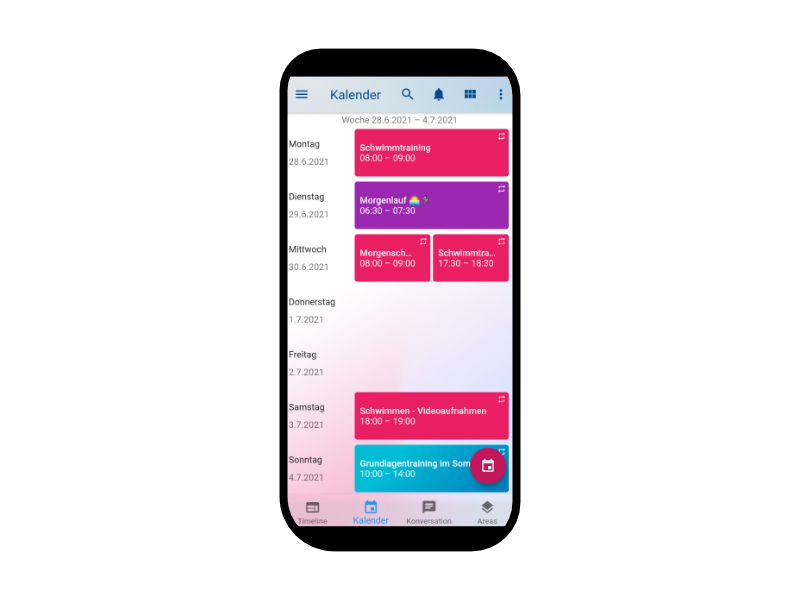
Calendar Menu
Tip: In the calendar menu (via the three dots in the top right) you can switch between different views and show or hide appointments from different Areas. Use the different views, such as the week view, to get an overview of your training week. You can also select which appointments from which Areas you want to display.