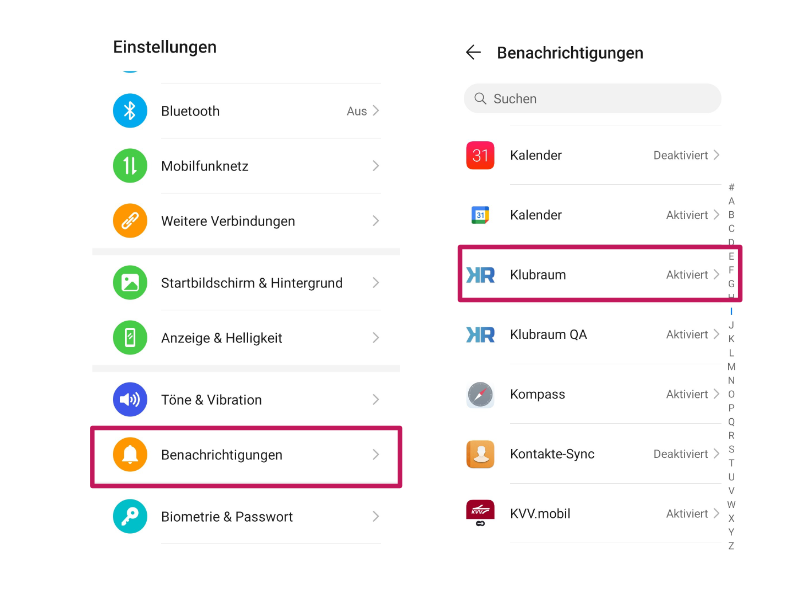When do I receive a notification? 🔔
You receive notifications:
- for new events in Conversations
- for new events in the Calendar
- for Carpools
- as a driver or passenger for updates
- as a driver for confirmations or cancellations
- when you are invited to a new Klubraum
Tip: Do you feel like you’re missing important messages? Then you probably received a notification about a new conversation but didn’t subscribe to it. It’s best to always immediately subscribe to conversations that are relevant to you, even if you don’t write anything there yourself, or activate Automatically subscribe to new conversations.
Individually subscribe or unsubscribe from notifications with Klubraum
With Klubraum, you can decide for yourself how aggressively you want to be notified.
Here, a distinction can be made between two different starting situations where you can either actively subscribe to notifications or actively unsubscribe (i.e., mute) them.
Actively Subscribe
If you have the default settings active (balanced notification profile), you can still activate notifications for individual activities that you want to be informed about, such as new events, by subscribing to the event or conversation. This makes sense if you don’t want to be constantly disturbed by notifications for every activity (and this happens very quickly, especially in associations with many members).
Actively Unsubscribe
If you set the notification profile to maximum in the setup wizard, you automatically subscribe to all new conversations and events that you are initially notified about, for example because you have subscribed to the associated Area.
However, you still have the option to disable individual notifications by actively unsubscribing from the event or conversation later. So if you generally want to be informed about everything, but for example a certain conversation is not relevant to you, you can mute it at any time in this way.
How do I customize my notifications?
To ensure that you are only informed about the topics and posts that interest you, you can adjust your notifications accordingly on Klubraum. To do this, you need to select the main item Notifications via the Settings menu. Now you can select in detail which topics you want to be informed about and how.
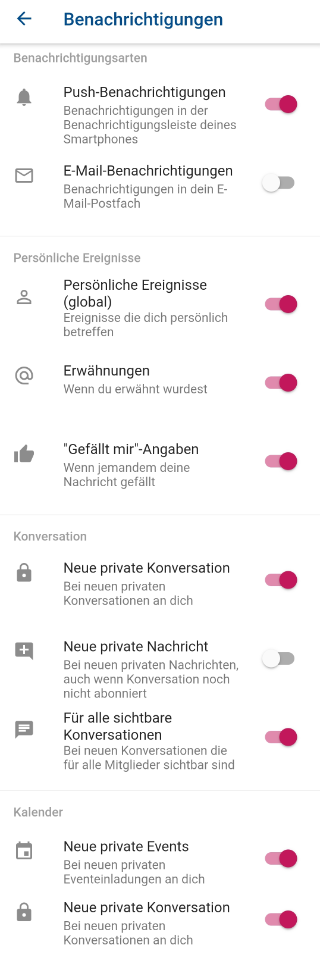
Why don’t I receive notifications for new messages**?**
We have tried to design Klubraum’s notification feature so that you receive a balanced amount of notifications.
Therefore, for new conversations, you initially only receive one notification. Only when you subscribe to this new conversation (e.g. by writing a message in it yourself), will you receive notifications for further messages.
This way, you decide for yourself what is relevant to you and cannot easily be annoyed by too many push notifications 📳 on less relevant topics.
Tip: In the Klubraum settings, you’ll find various options to turn specific notifications on or off.
Change notifications on your phone
Did you accidentally press block notifications? No problem! Simply go to your phone’s settings menu and search for Notifications on an iOS device. Now you just need to search for Klubraum and activate the Allow Notifications switch.
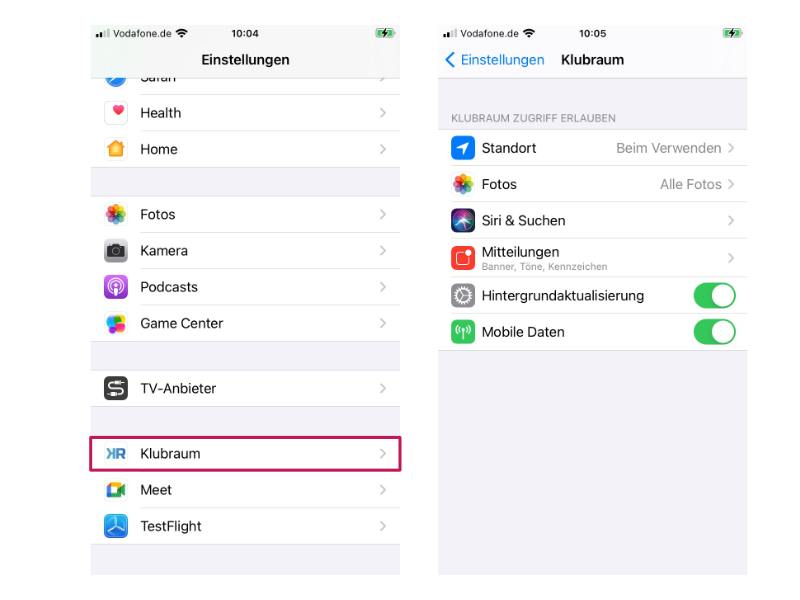
For an Android device, open Notifications in your settings. Now all your apps will be listed alphabetically. Search for Klubraum and activate Allow notifications.