The personal timeline is the central hub in your Klubraum when it comes to current information or social exchange. Whether you’ve received a new private message, a new event has been created, or someone has asked a question in your Area - you’ll find out about it here.
Here you’ll find everything that is personally relevant to you. As the name suggests, chronologically from newest to oldest. It is the heart of Klubraum and helps you follow the events in your club that interest you, live and everywhere.
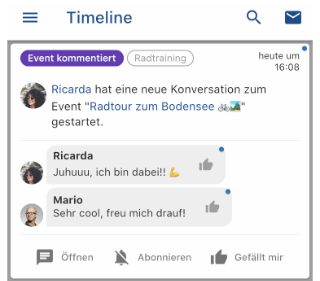
What appears in the Timeline?
The timeline depends on your Areas and conversations. Basically, you see all news from Areas where you are a member. For example, if you are a member of the Board Area, you will see in the timeline all conversations and events that are created in this Area and of course all updates to them.
In addition, all information personally relevant to you appears there. For example, when someone writes to you privately, when there is current information about one of your carpools, etc…
Tip: If you don’t want to miss anything urgent, you can subscribe to information in many places in Klubraum. Then you will always receive a push or email notification when something relevant happens for you.
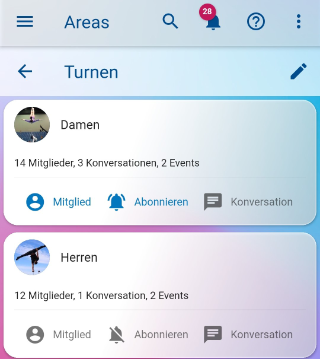
To become a member of an Area, you need to press the member button. It will then turn blue. The same applies to Subscribe. By clicking on it again, the buttons turn gray again and you are no longer a member or have unsubscribed from the Area.
What is the difference between member and subscribe?